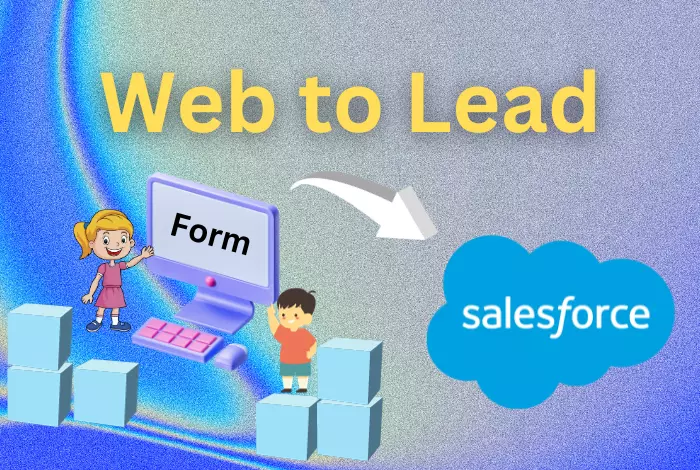After completing this unit, you will able to:
1. Introduction
2. What is the Web to lead?
3. Steps to create Web-to-Lead form
1. Introduction
In the dynamic realm of customer relationship management (CRM), effective lead generation is the cornerstone of business success. Salesforce, a leader in CRM solutions, introduces a potent tool known as Web-to-Lead. This blog delves into the essence of Web-to-Lead, uncovering its significance in lead management and providing a comprehensive guide on how to harness its capabilities for optimal results.
2. What is the Web to lead?
In Salesforce, Web-to-Lead is a feature that allows you to generate leads in your Salesforce organization directly from your organization's website. The Salesforce web-to-lead forms are used to take data submitted by website users and then store it as a Lead record in Salesforce. You would use Salesforce Web-to-Lead when you want to capture information from visitors to your website and automatically create lead records in your Salesforce instance. This is particularly useful for businesses and organizations looking to streamline the lead generation process and integrate website interactions with their Salesforce CRM.
3. Steps to create Web-to-Lead form
1. Go to Setup and search Web-to-Lead in Quick Find Box then select Web-to-Lead.
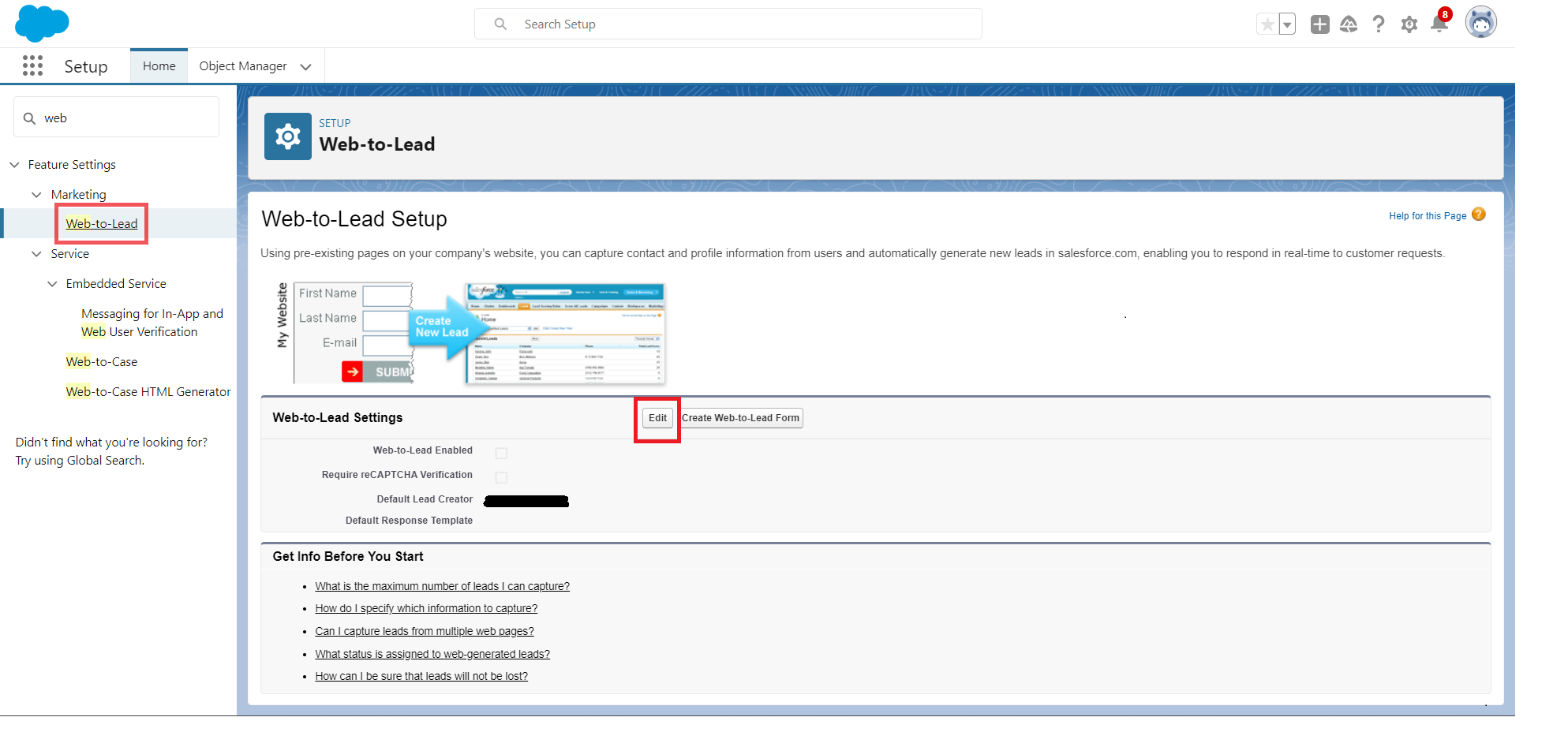
- To enable Web-to-Lead click Edit and check Web-to-Lead checkbox.
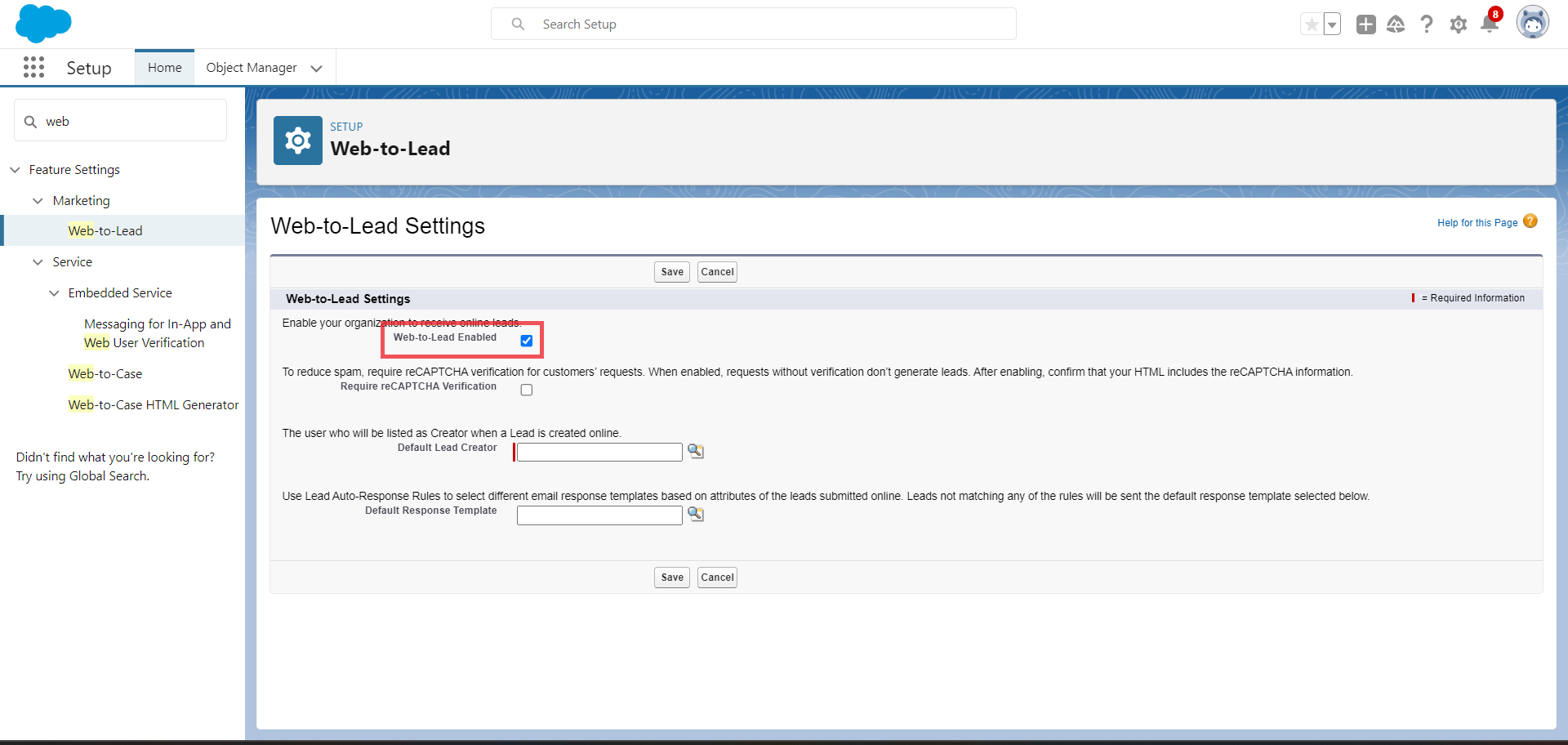
- Then click Create Web-to-Lead form button.
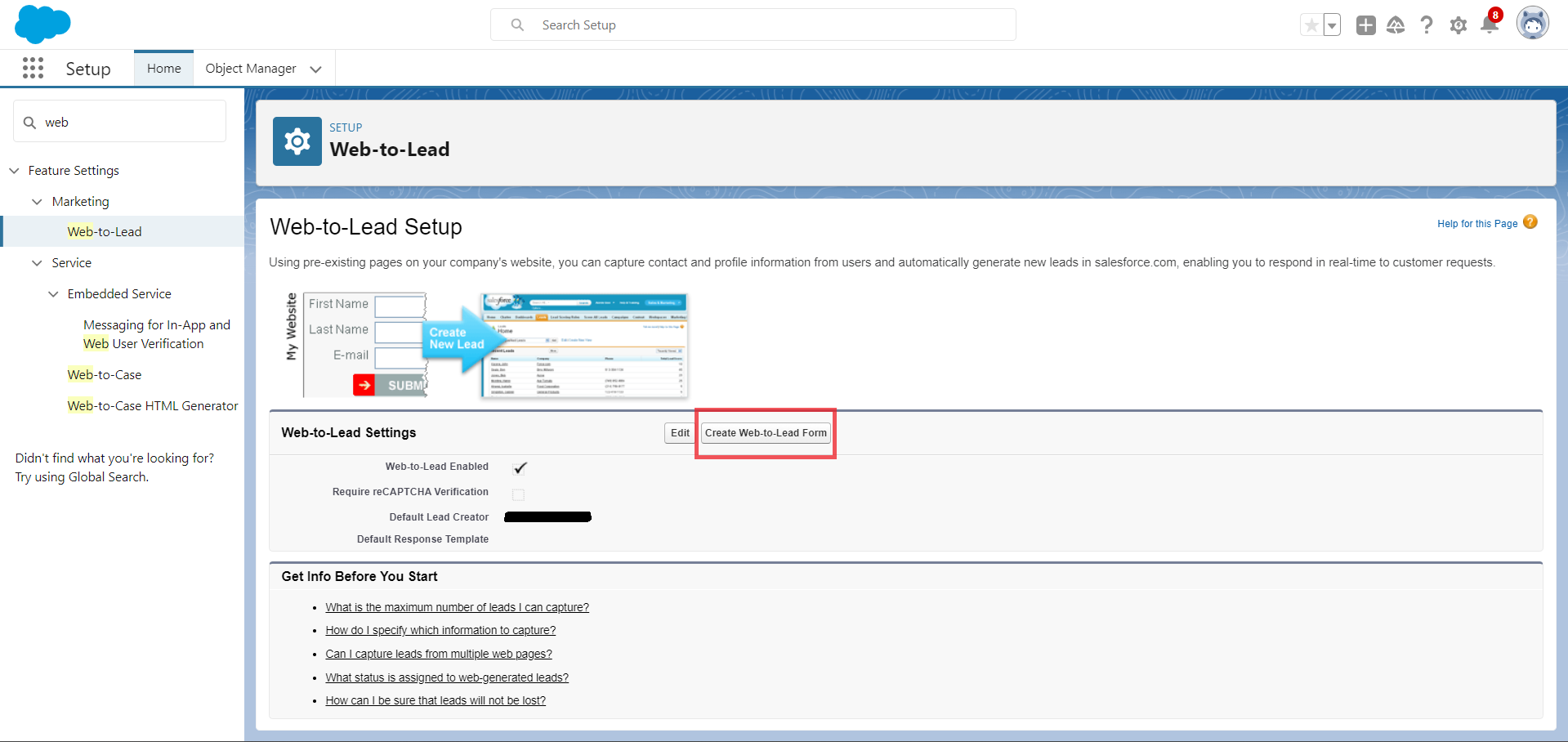
- Select the fields in Selected Fields from Available Fields by click on Add to include on your Web-to-lead form. In the Return URL field you can enter the URL that will be taken to the specified return URL on your website, After users submit the Web-to-Lead form. If you want to include reCAPTCHA in HTML form then check a checkbox and click on the Generate button.
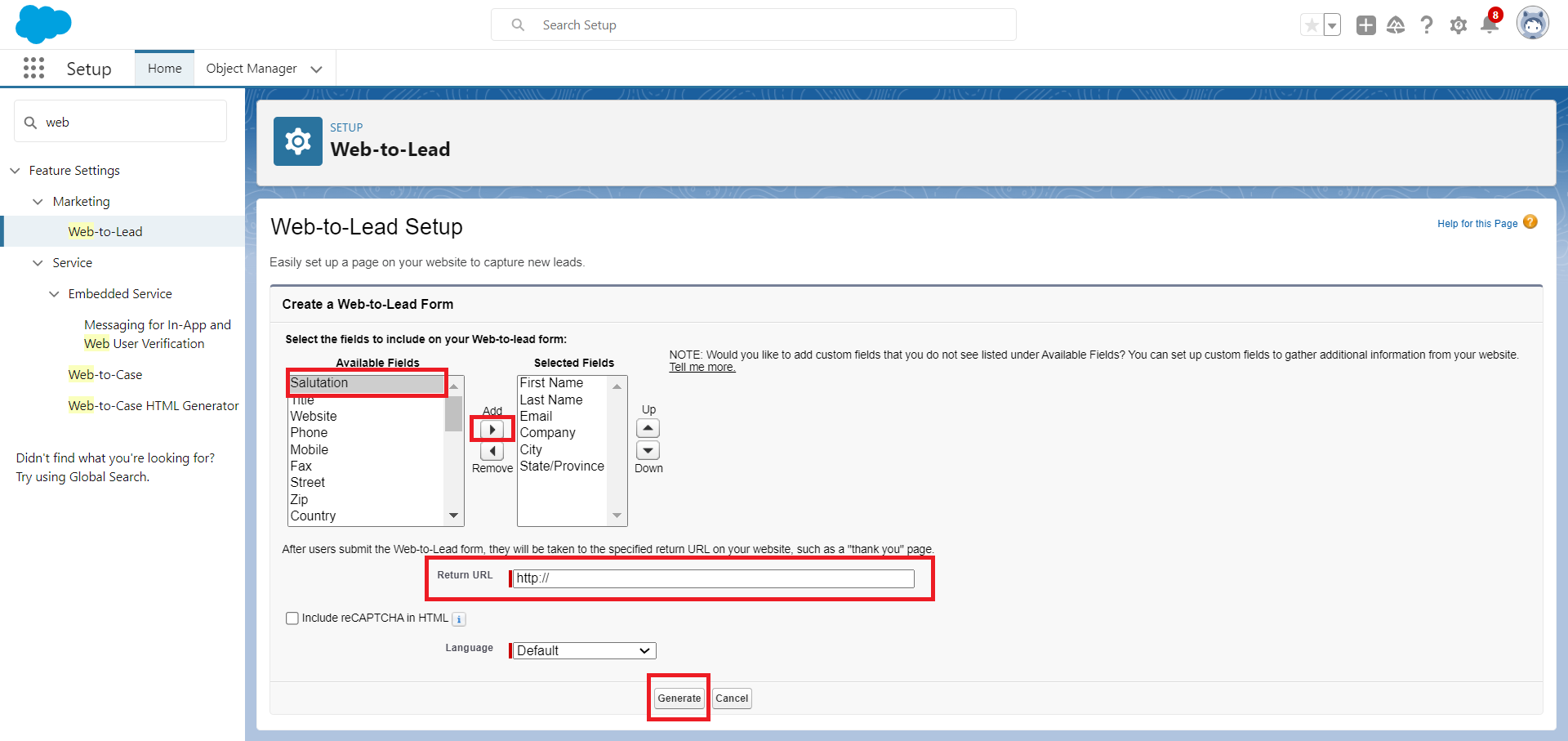
- Salesforce create a HTML code then copy it and click Finished button then paste it into notepad and save as type .html .
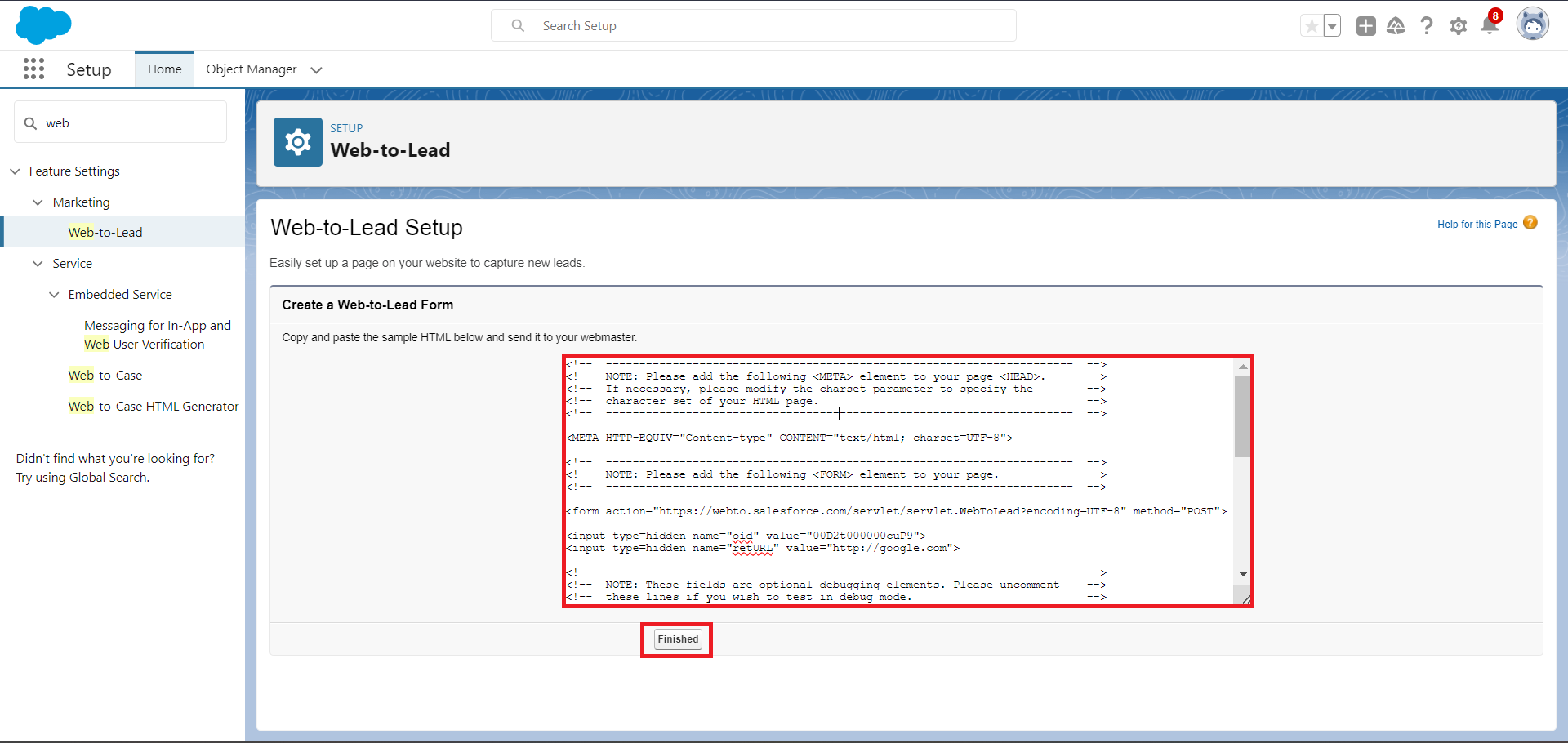
- Open your code that you can save in your browser and you can see that your form is created then fill it and press Submit.
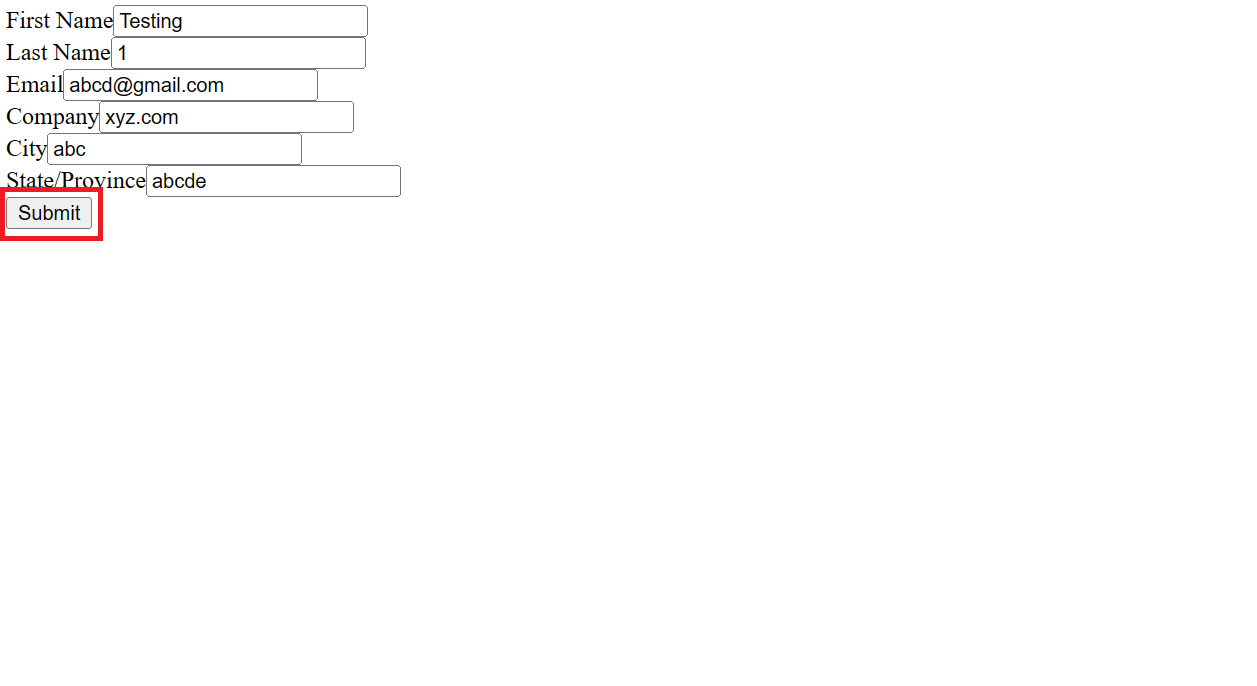
- Now, open your salesforce org and see where your lead record is created.
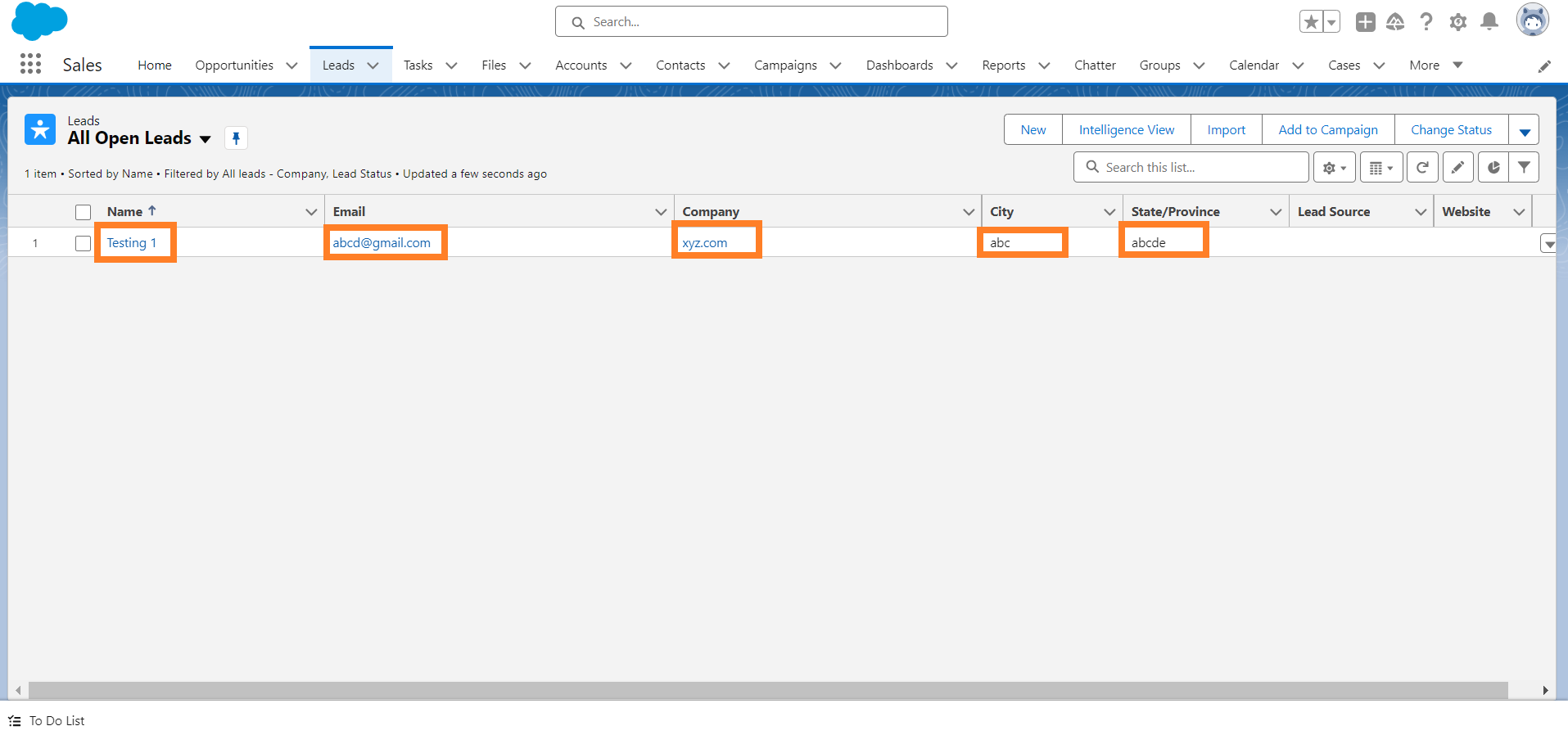
Salesforce's Web-to-Lead feature is like a super-smart form for your website. When someone fills out the form on your site, the information goes straight into your salesforce tool. This saves time, cuts down on mistakes, and helps your sales team quickly follow up with potential customers. It's like a fast lane for turning website visitors into leads, making your business more responsive and organized. Plus, it keeps your data in check, ensuring that what you collect is accurate and reliable.