After completing this unit, you will able to:
1. Introduction
2. What is Web to Case?
3. Steps to create Web-to-Case form
1. Introduction
In today's fast-paced digital landscape, delivering exceptional customer service is not just a goal; it's a necessity. As businesses strive to meet the ever-growing demands of their customers, innovative solutions like Salesforce's Web-to-Case are redefining the way support operations are handled. This blog explores the power and potential of Web-to-Case, unraveling its impact on customer interactions and the steps to harness its capabilities effectively.
2. What is Web to Case?
Web-to-Case in Salesforce is a feature that allows organizations to automatically create cases in their Salesforce system from customer inquiries submitted through a web form. This feature streamlines the process of capturing and managing customer service requests originating from a company's website. It facilitates a seamless integration between a company's website and its Salesforce customer relationship management (CRM) platform.
3. Steps to create Web-to-Case form
1. Go to Setup and search Web-to-Case in Quick Find Box Then Select Web-to-Case.
2. To enable Web-to-Lead check the Web-to-Lead checkbox and click Save button.
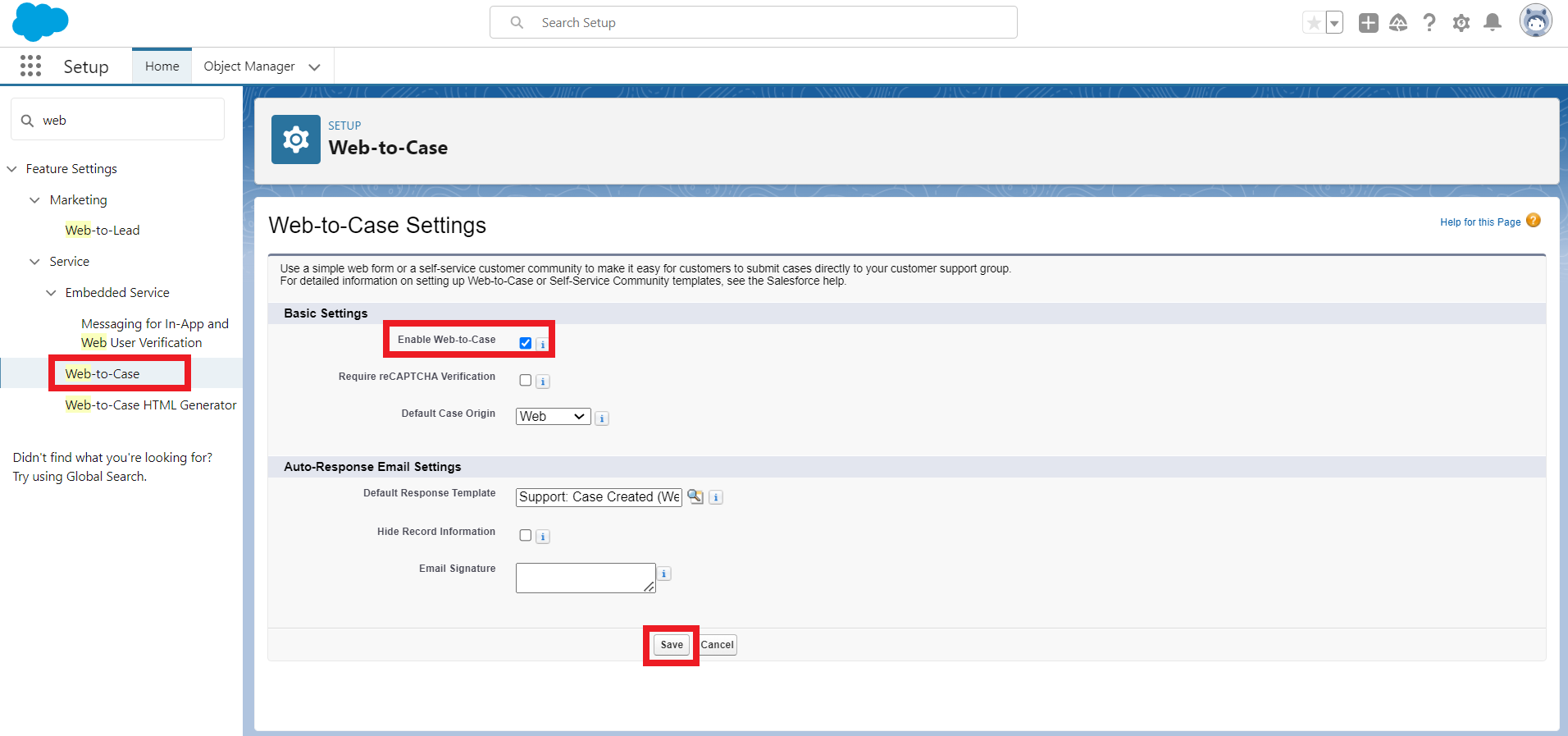
3. For creating Web-to-Case form search Web-to-Case HTML Generator and select it.
4. Select the fields in Selected from Available Fields by click on Add to include on your Web-to-Case form. In the URL Field you can enter the URL that will be taken to the specified return URL on your website, After users submit the Web-to-Lead form. If you want to include reCAPTCHA in HTML form then check a Checkbox and Click on the Generate button.
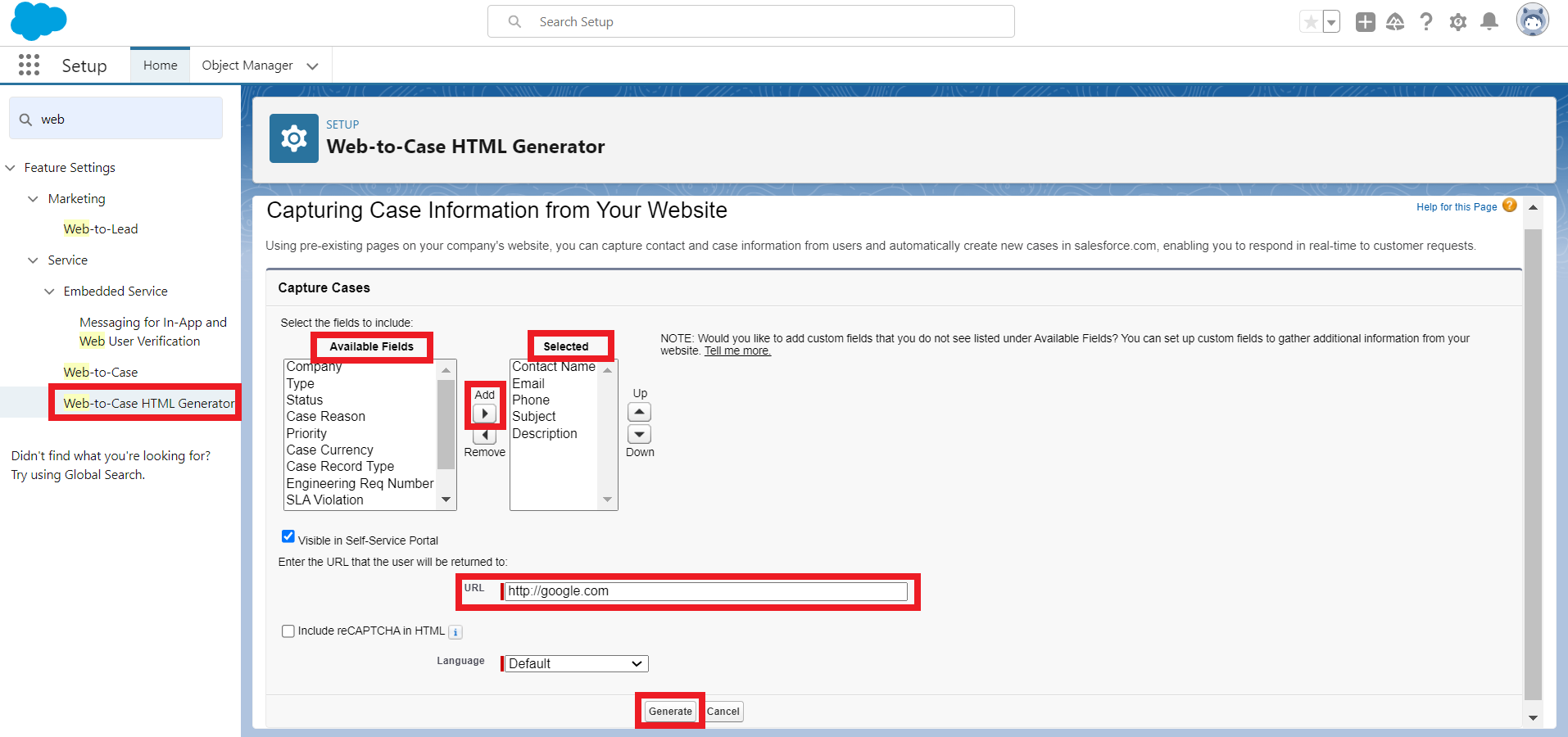
5. Salesforce Create a HTML code then copy it and click Finished then paste it into Notepad and save as type .html .
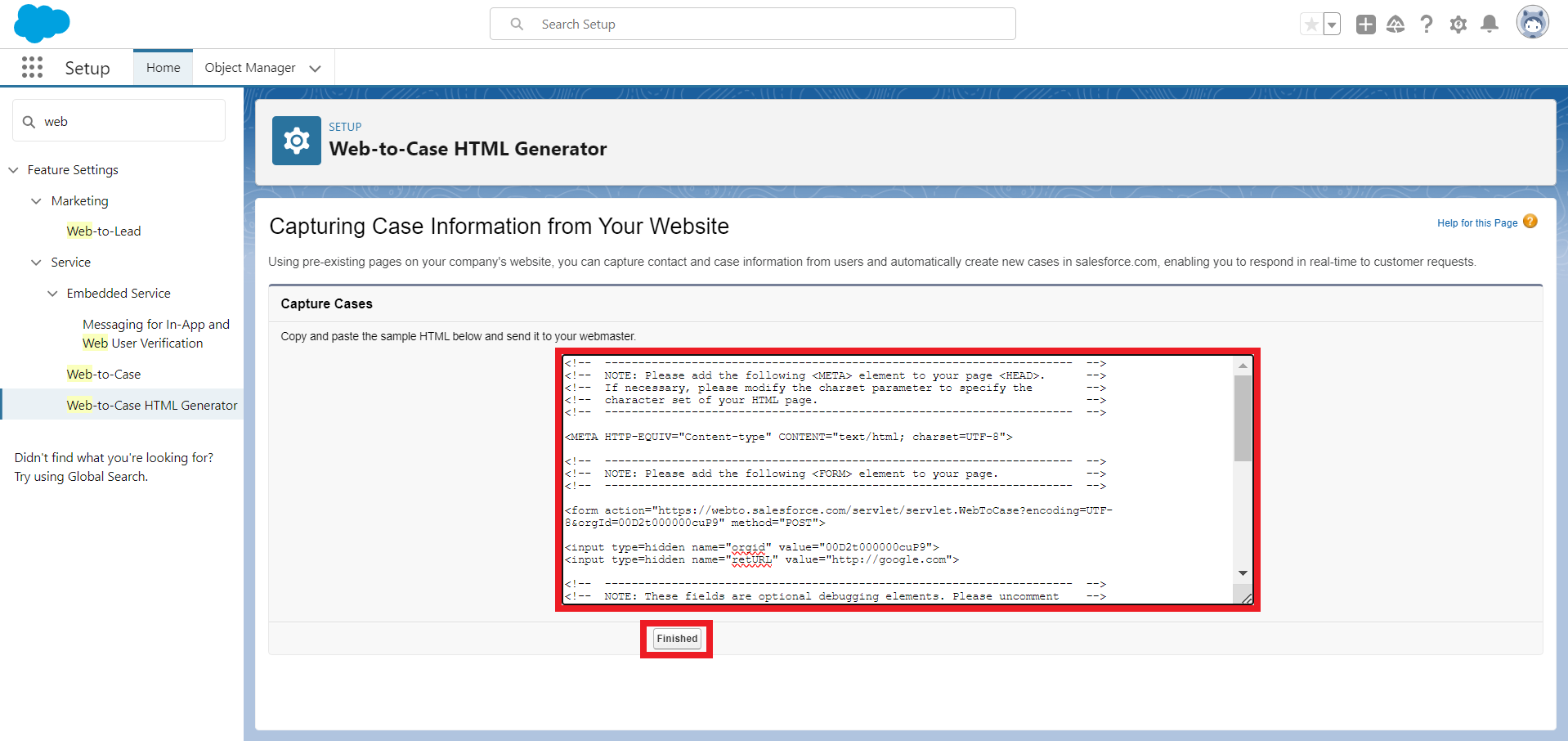
6. Open your code that you can save in your Browser and you can see that your form is created then fill it and press Submit.
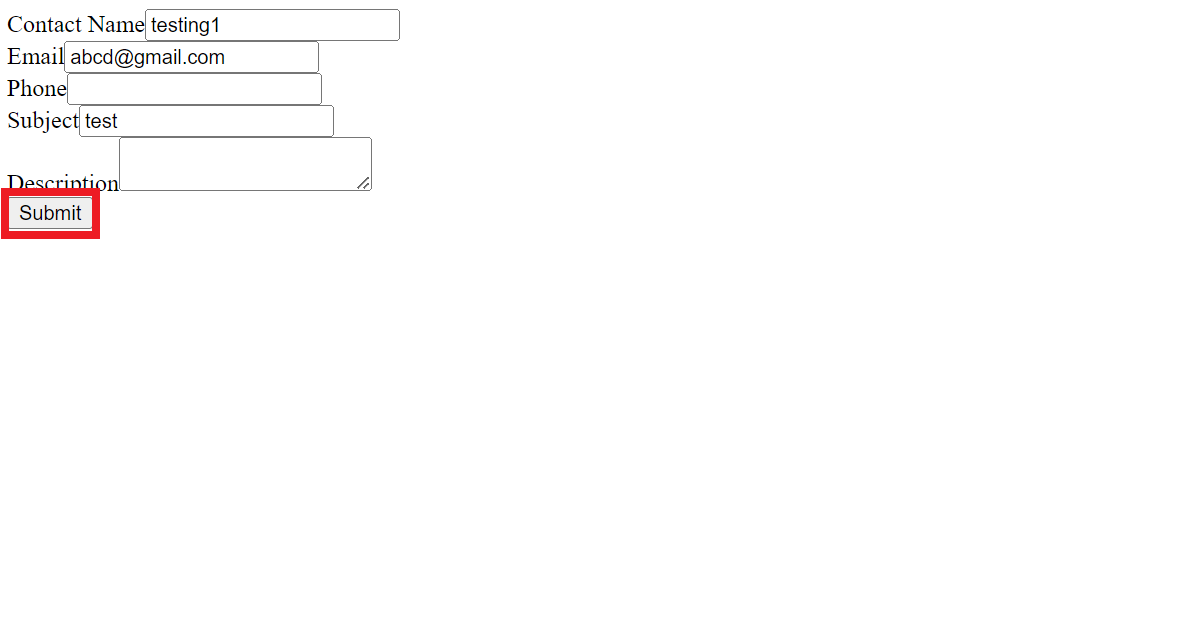
7. Now, open your Salesforce org and see where your case record is created.
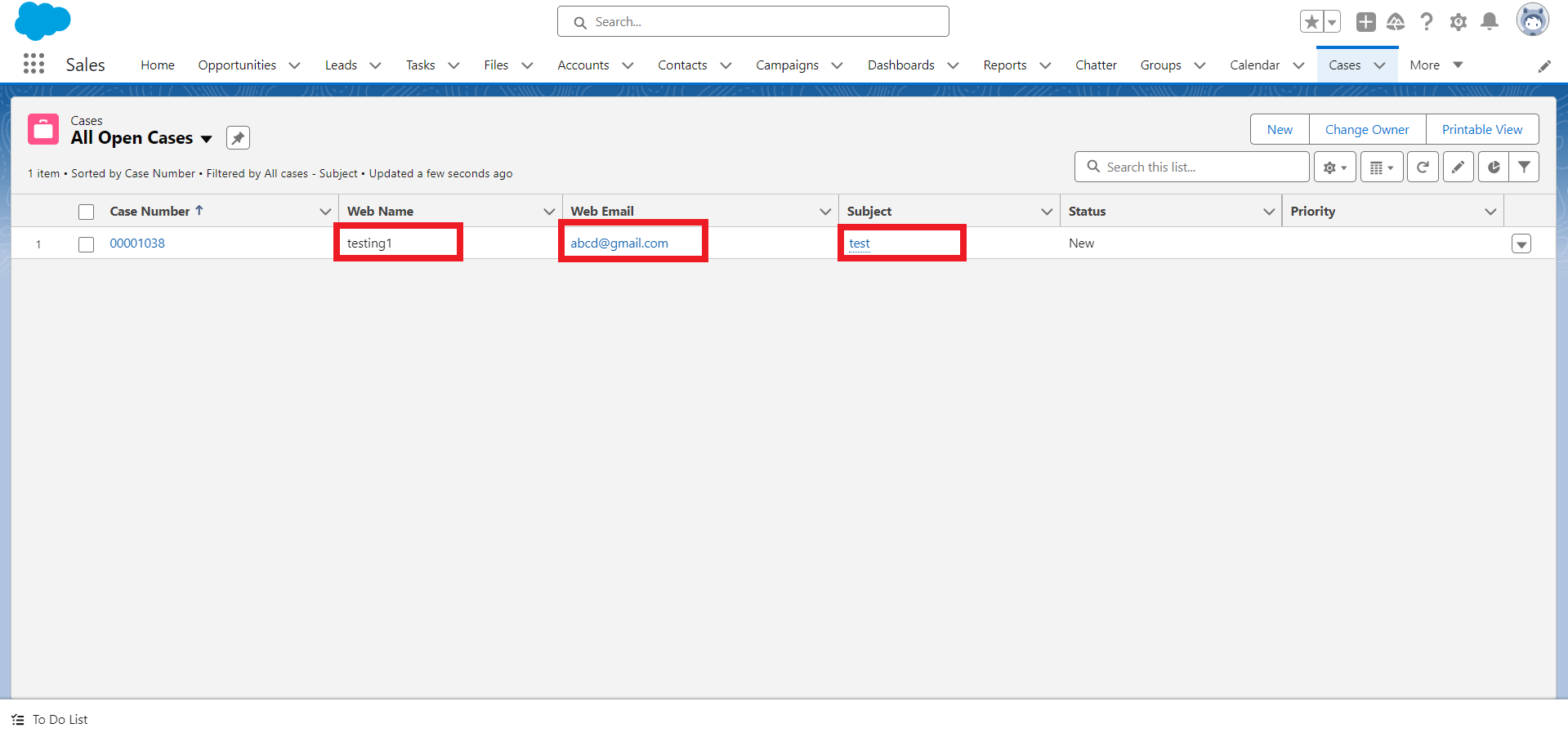
Salesforce's Web-to-Case emerges as a game-changer in customer service, providing a streamlined and automated approach to handling customer inquiries. By integrating seamlessly with a company's website, it transforms online interactions into actionable tasks, contributing to improved response times, efficient case management, and ultimately, enhanced customer satisfaction. As businesses navigate the digital landscape, embracing the capabilities of Web-to-Case becomes not just a choice but a strategic imperative in delivering world-class customer support.
