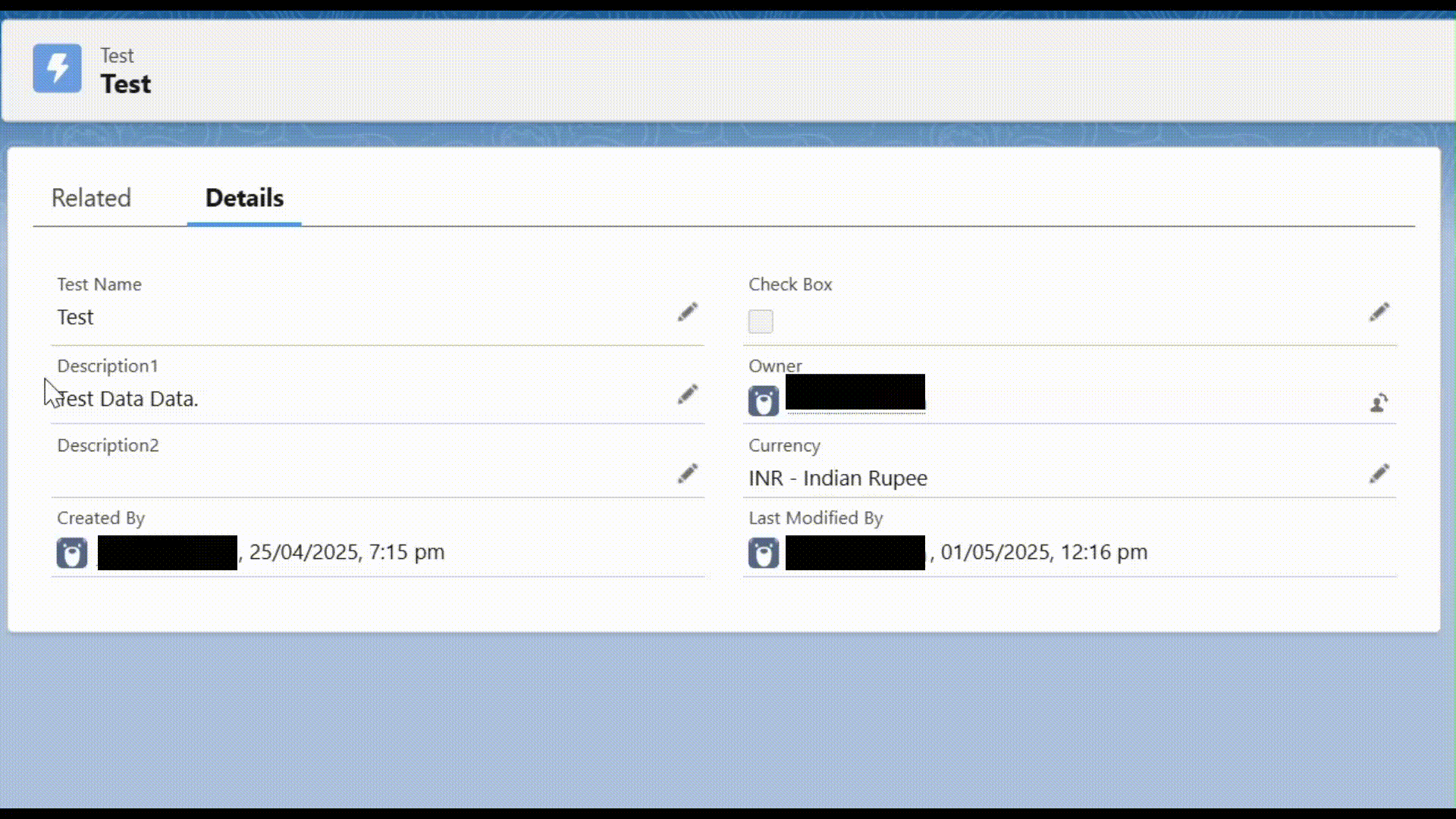Secure Your Salesforce Data with Encryption and Digital Signatures
May 02, 2025

In many Salesforce implementations, data security is a top priority. Whether you work with sensitive customer information or internal business secrets, it is necessary to protect data on rest. Salesforce provides strong equipment to handle encryption, and in this blog, we dive into a practical, custom-built example using trigger, Apex crypto methods, and digital signature.
Prerequisites
Before implementing the encryption and digital signature logic, let’s first set up the required custom object Test__c with its fields, and create a self-signed certificate in Salesforce named For_Encryption to be used for signing and verifying data.
Step 1: Create the Custom Object Test__c
- Navigate to Setup in Salesforce.
- Under the Object Manager in Setup, click Create, then select Custom Object.
- Name the object Test and set the API Name to
Test__c(Salesforce will automatically append__cto the name for custom objects). - Ensure the object is "Deployed" so it’s available for use.
- Check the box for Launch New Custom Tab Wizard after saving this custom object.
- Optionally, set the Record Name field type to Text or Auto Number, depending on how you want to identify records.
Step 2: Create the Fields on Test__c
Now that the custom object is created, we need to add the following fields:
1. Description (Long Text Area)
- Navigate to Fields & Relationships on the
Test__cobject. - Click "New" and select the Long Text Area field type.
- Set the Field Label to Description1 and API Name to Description1__c.
- Save the field.
2. Description 2 (Long Text Area)
-
Repeat the same steps to create another Long Text Area field called "Description2", with the API Name Description2__c. This will hold the encrypted and signed data.
3. Checkbox (Checkbox)
- Add a Checkbox field with the label "Check Box" and API Name Check_Box__c.
- This field will be used to control whether the data should be encrypted or decrypted based on its value.
Step 3: Create a Self-Signed Certificate in Salesforce
To digitally sign data in Apex using the Crypto.signWithCertificate method, you need a certificate stored in Salesforce. Follow these steps to create a self-signed certificate:
1. Navigate to Certificate and Key Management
- Go to Setup in Salesforce.
- In the Quick Find box, type Certificate and Key Management.
- Click on Certificate and Key Management.
2. Create a New Self-Signed Certificate
- Click Create Self-Signed Certificate.
- Set the Label as:
For Encryption - The Unique Name will auto-populate as
For_Encryption(this is the API name used in your Apex class). - You can leave the key size as default (2048) and use today's date for the expiration.
- Click Save.
The Goal
We want to automatically encrypt or decrypt a field (Description1__c) on a custom object (Test__c) based on the value of a checkbox field (Check_Box__c). If the checkbox is checked, the field should be encrypted and signed. If it's unchecked, we want to decrypt and verify the signature before restoring the original data.
Trigger Overview
trigger TestTrigger on Test__c (before update) {
if(Trigger.isBefore) {
if(Trigger.isUpdate) {
List<Test__c> testsNew = Trigger.New;
List<Test__c> testsOld = Trigger.Old;
if(testsNew[0].Check_Box__c != testsOld[0].Check_Box__c) {
if(testsNew[0].Check_Box__c == true) {
TestHandlerException.onCheck(testsNew[0]);
}
else {
TestHandlerException.onUncheck(testsNew[0]);
}
}
}
}
}
What It Does
This before update trigger watches for changes to the Check_Box__c field. If a user checks or unchecks it:
-
Checked → encrypt the data in
Description1__cand store the encrypted content inDescription2__c with signature. -
Unchecked → decrypt the data back into
Description1__cafter signature verification.
Encryption Handler Class
public class TestHandlerException extends Exception {
static String algorithmName = 'AES128';
static String CertName = 'For_Encryption';
static String signAlgorithmName = 'RSA';
public static void onCheck(Test__c testRecord) {
try {
Blob data = Blob.valueOf(testRecord.Description1__c);
Blob key = Crypto.generateAesKey(128);
Blob encryptedData = Crypto.encryptWithManagedIV(algorithmName, key, data);
Blob signedEncryptedData = Crypto.signWithCertificate(signAlgorithmName, encryptedData, CertName);
String base64Data = EncodingUtil.base64Encode(encryptedData);
String base64Signed = EncodingUtil.base64Encode(signedEncryptedData);
String base64Key = EncodingUtil.base64Encode(key);
Blob specialChar = Blob.valueOf('!@#');
String base64SpecialChar = EncodingUtil.base64Encode(specialChar);
Integer length = testRecord.Description1__c.length();
testRecord.Description1__c = testRecord.Description1__c.subString(0,3) + '**********' + testRecord.Description1__c.subString(length-3,length);
testRecord.Description2__c = base64Data + base64SpecialChar + base64Signed + base64SpecialChar + base64Key;
}
catch(Exception e) {
testRecord.addError('Error while Encryption.');
}
}
public static void onUncheck(Test__c testRecord) {
try {
String encryptedData = testRecord.Description2__c;
Blob specialChar = Blob.valueOf('!@#');
String base64SpecialChar = EncodingUtil.base64Encode(specialChar);
List<String> splittedData = encryptedData.split(base64SpecialChar);
Blob data = EncodingUtil.base64Decode(splittedData[0]);
Blob signedKey = EncodingUtil.base64Decode(splittedData[1]);
Blob key = EncodingUtil.base64Decode(splittedData[2]);
Boolean verified = false;
verified = Crypto.verify(signAlgorithmName, data, signedKey, CertName);
if(verified) {
testRecord.Description1__c = Crypto.decryptWithManagedIV(algorithmName, key, data).toString();
testRecord.Description2__c = '';
}
else {
throw new TestHandlerException('Error While Verifying Data With Certificate.');
}
}
catch(Exception e) {
testRecord.addError(e);
}
}
}
Method Breakdown
What onCheck() method does:
- Converts the input text from
Description1__cinto a binaryBlob. - Generates a 128-bit AES encryption key.
- Encrypts the input data using
Crypto.encryptWithManagedIV. - Digitally signs the encrypted blob using a certificate named
For_Encryption. - Encodes the encrypted data, signature, and AES key into Base64 strings.
- Adds a special separator (
!@#) between the encoded parts. - Masks the original text in
Description1__cfor privacy (shows only the first and last 3 characters). - Stores the combined, secure string in
Description2__c.
What onUncheck() method does:
- Splits the Base64 string stored in
Description2__cusing the encoded!@#separator. - Decodes the encrypted data, digital signature, and AES key from Base64 to
Blob. - Verifies the signature using the same certificate to ensure authenticity.
- If verified:
- Decrypts the data and restores it to
Description1__c. - Clears Description2__c to avoid storing duplicate/old data.
- Decrypts the data and restores it to
- If verification fails:
- Throws a custom exception and shows an error message on the record.
Output: