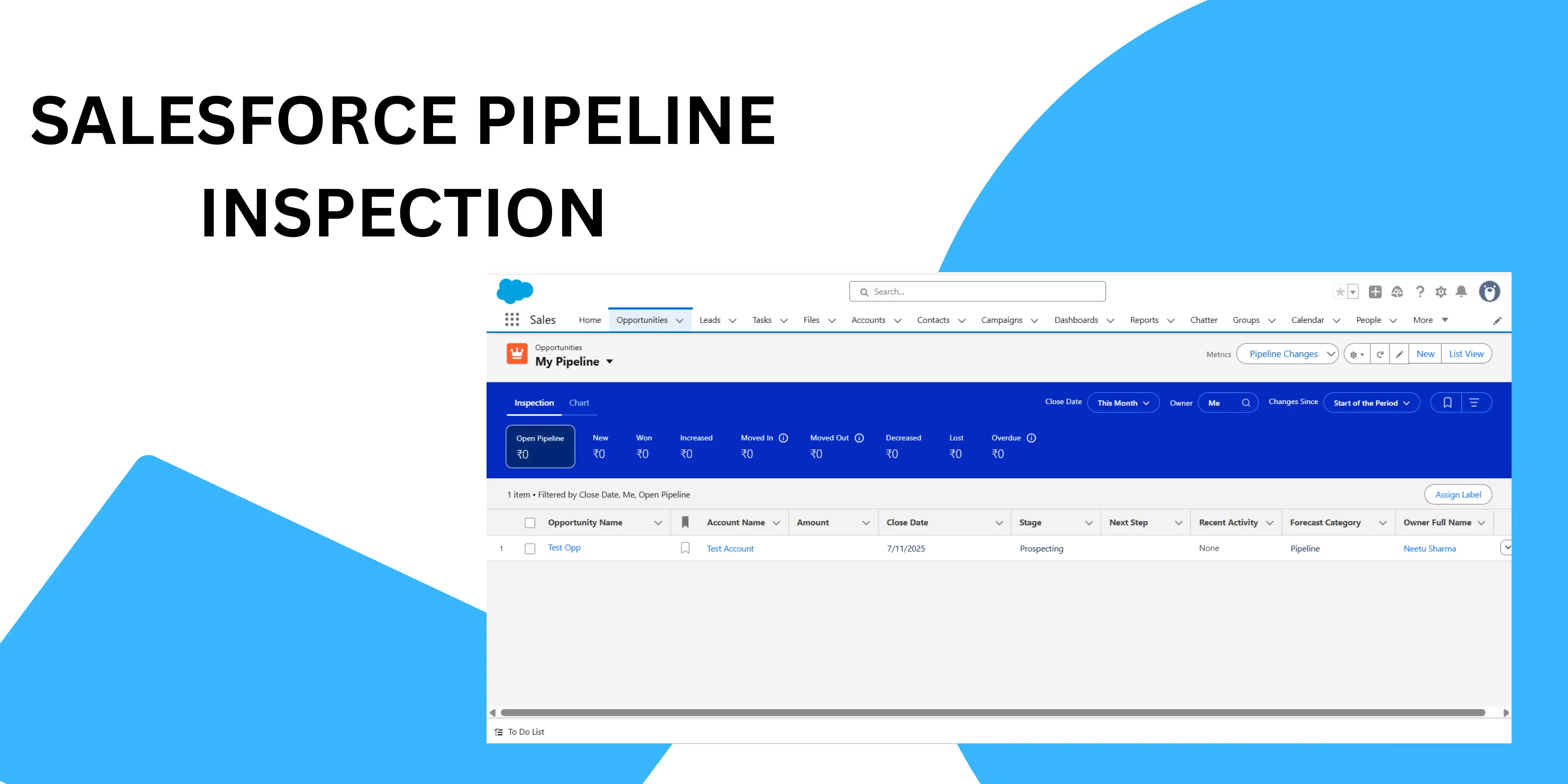
Salesforce Pipeline Inspection is a powerful sales management feature designed to give sales teams and managers real-time visibility into the health of their sales pipeline. Instead of waiting for end-of-period reports, Pipeline Inspection provides ongoing insights into opportunity movements, helping sales teams identify which deals are progressing, which are stalling, and where risk lies—enabling proactive coaching and decision-making.
Key Features of Pipeline Inspection
- Consolidated Pipeline Metrics: View total open pipeline revenue, new pipeline additions, closed won revenue, and revenue movement (increases, decreases, lost deals).
- Real-Time Opportunity Tracking: Track changes to opportunity amounts, stages, close dates, and forecast categories, with color-coded indicators for positive (green) or negative (red) movement.
- Detailed Opportunity Insights: Click any opportunity to open a side panel with AI-based insights, recent activities, emails, call recordings, and associated contacts, giving a 360-degree view of deal status.
- Opportunity Prioritization: Users can mark up to 200 important opportunities for easier filtering and focused management.
- Custom Filters and Views: Filter pipeline by rep, team, close date ranges, revenue changes, and more to tailor insights to your business needs.
Benefits of Pipeline Inspection
This feature helps sales leaders improve forecast accuracy, identify at-risk deals earlier, and ensure that reps prioritize the right opportunities. Sales reps gain transparent, actionable information so they can course-correct deals mid-flight and improve pipeline hygiene. Overall, Pipeline Inspection drives accountability and accelerates revenue growth.
How to Set Up Pipeline Inspection in Salesforce
- Go to Setup: In Salesforce Setup, enter “Pipeline Inspection” in the Quick Find box.
- Enable Pipeline Inspection: Toggle the Pipeline Inspection feature ON for your org (available in Enterprise, Performance, and Unlimited editions).
- Add the Pipeline Inspection Button: Customize your Opportunity page layouts by adding the Pipeline Inspection button so users can easily access the feature.
- Assign Permissions: Ensure users have the appropriate permissions for Pipeline Inspection, typically via a permission set.
- Configure Filters and Views: Optionally, configure default filters, fields, and metrics to align with your sales process.
- Train Users: Inform sales reps and managers to access Pipeline Inspection via the Opportunities tab by clicking the Pipeline Inspection button and explore available metrics and insights.
Salesforce Pipeline Inspection transforms sales pipeline management from reactive to proactive. By continuously monitoring pipeline health and deal changes, sales teams gain the clear visibility needed to hit numbers and dynamically respond to opportunities. Activating and using Pipeline Inspection is a key step to smarter, data-driven sales success.