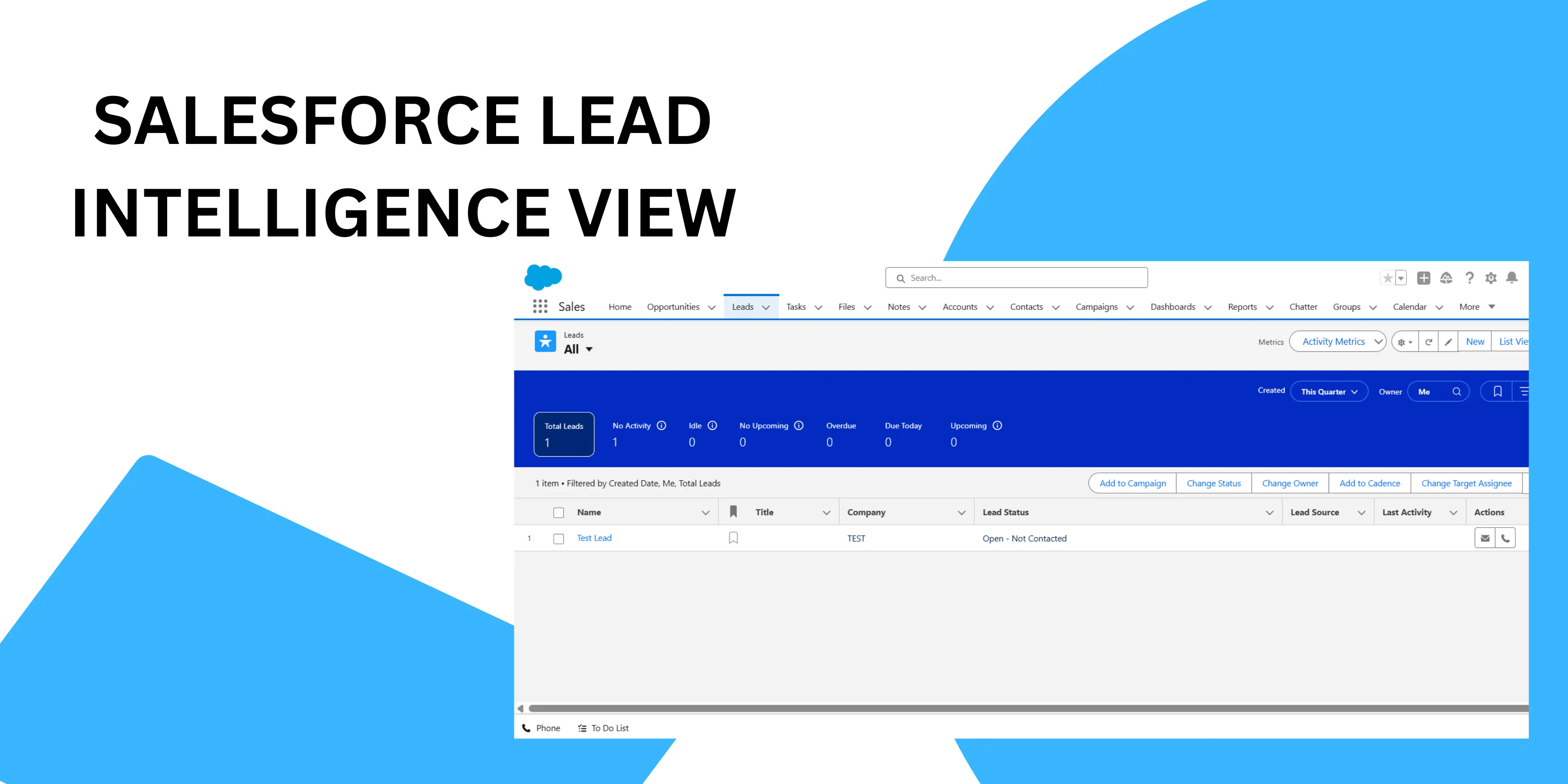
Salesforce has introduced the Lead Intelligence View to help sales teams efficiently identify and engage leads needing attention—right from the Lead Home page in Lightning Experience. This feature transforms how users work with leads by aggregating activity statistics and enabling direct outreach actions without navigating through multiple screens.
Key Features of Lead Intelligence View
The Lead Intelligence View provides a comprehensive snapshot of lead engagement status with these key metrics:
- Total Leads: Total number of leads based on your filters.
- No Activity: Leads with no completed activities recorded.
- Idle: Leads that had activity but not in the last 30 days.
- No Upcoming: Leads with past activity but no scheduled future activities.
- Overdue: Leads with overdue activities.
- Due Today: Leads with activities due on the current day.
- Upcoming: Leads with activities planned in the next 30 days.
These metrics help sales reps prioritize their outreach by focusing on leads that require immediate action or follow-up.
Users can filter their leads and perform actions such as sending emails, logging calls, and updating records directly within the Lead Intelligence View interface. Clicking the side panel icon next to a lead reveals detailed activities for quick insights.
How to Set Up Lead Intelligence View
Administrators can enable the Lead Intelligence View quickly, similar to the Contact Intelligence View setup:
- In Salesforce Setup, search for Lead Intelligence View.
- Toggle the Turn On Lead Intelligence View option.
- Add the Intelligence View button to the Lead List View Button Layout to allow users to toggle between the classic List View and the new Intelligence View.
- In some cases, waiting a few minutes after enabling may be necessary for the view to appear correctly for users.
- Users can then access the Lead Intelligence View from the Lead home page by clicking the Intelligence View button.
Why Use Lead Intelligence View?
This feature enables sales teams to spend less time navigating Salesforce and more time engaging with the right leads at the right moment. It streamlines lead management, helps track engagement, and supports proactive outreach—all within a modern, intuitive interface.
Salesforce Lead Intelligence View empowers sellers with the insights and tools they need to convert more leads efficiently, making lead management smarter and faster than ever. Give it a try to enhance your lead engagement strategy today!