
Introduction
- Health Cloud is a tool made by Salesforce that helps hospitals, doctors, insurance companies, and other healthcare workers take better care of patients.
- This is a special technology built on Salesforce to help healthcare companies and providers to manage patient information and care.
- This helps hospitals, doctors, insurance companies, and other healthcare workers take better care of patients.
- It gives you a full view of the patient in one place, so you don’t have to look through lots of different systems.
Health Cloud Example
Imagine a nurse logs in to Health Cloud and sees:
- The patient’s health history
- Their next appointment
- What medicine they’re taking
- Notes from their last visit
- Tasks she needs to do (like call the patient or book a test)
What Does It Do?
- It shows all patient information in one place – like their name, age, health problems, medicines, and doctor visits.
- It helps doctors, nurses, and care teams work together and track what needs to be done for each patient.
- It helps send reminders and messages to patients so they don’t miss check-ups or medicines.
- It can connect with other hospital systems to bring in health data.
- It keeps patient information safe and private, following healthcare rules (like HIPAA).
Why is it Useful?
- Everything is in one place (no need to check different systems)
- Helps patients get better care
- Saves time for doctors and nurses
- Makes it easier to talk to patients
Why Should You Use a Health Cloud?
- If you work in health, many customers or vendors may use Health Cloud.
- It's popular in the United States, and being adopted gradually in places like New Zealand and Australia.
- Health Cloud is great for:
- Capturing patient data.
- Seeing and analyzing patient history, medication, and treatment.
- Coordinating care and tracking progress.
- Security: Health Cloud follows HIPAA (Health Insurance Portability and Accountability Act) and other privacy standards, so patient data is kept safe.
Key Healthcare Terms:
- Provider: Hospitals, clinics, or anyone giving medical care.
- Payer: Usually insurance companies pay for medical services.
- Medical Device Company: Companies that make equipment used in health.
Steps to Get Started With Health Cloud
1. Install the Health Cloud managed package in your Salesforce trial org:
You can register for a 30-day free trial to experiment (link usually in video description).
This is the link for the Health Cloud installation package: https://developer.salesforce.com/docs/atlas.en-us.health_cloud.meta/health_cloud/admin_install_package.htm
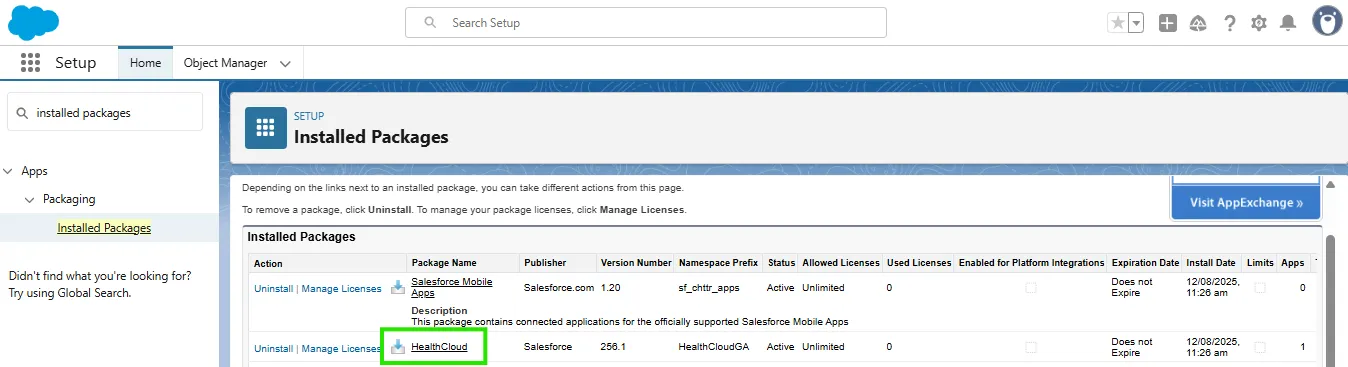
2. Enable Person Accounts:
Go to Setup → Search and enable Person Account.
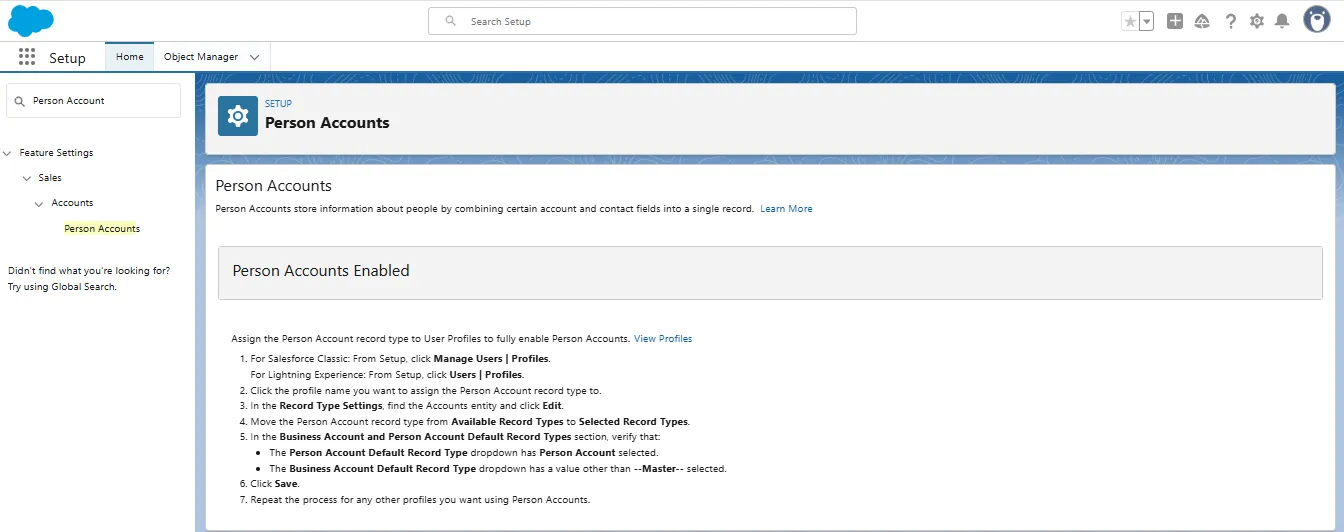
3. Enable Share Contacts:
Go to Account Settings → Turn on the option says Allow users to relate a contact to multiple accounts.
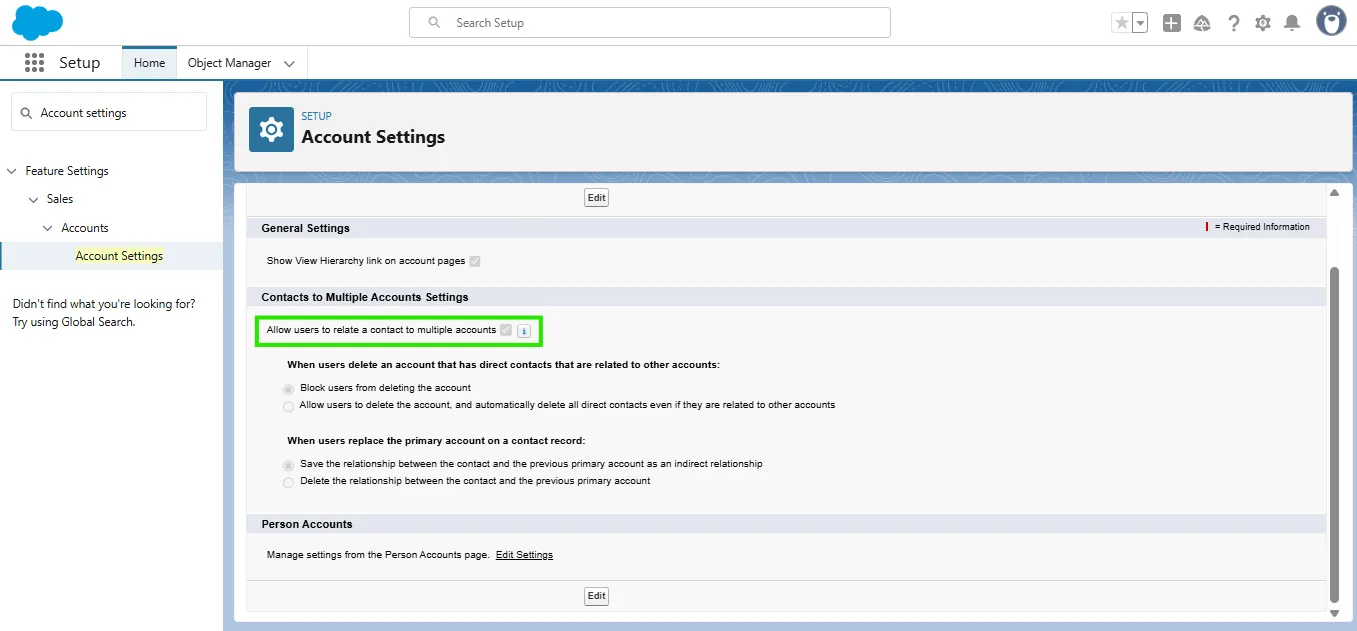
4. Chatter Settings:
Check your Chatter Settings to make sure data protection options are enabled.
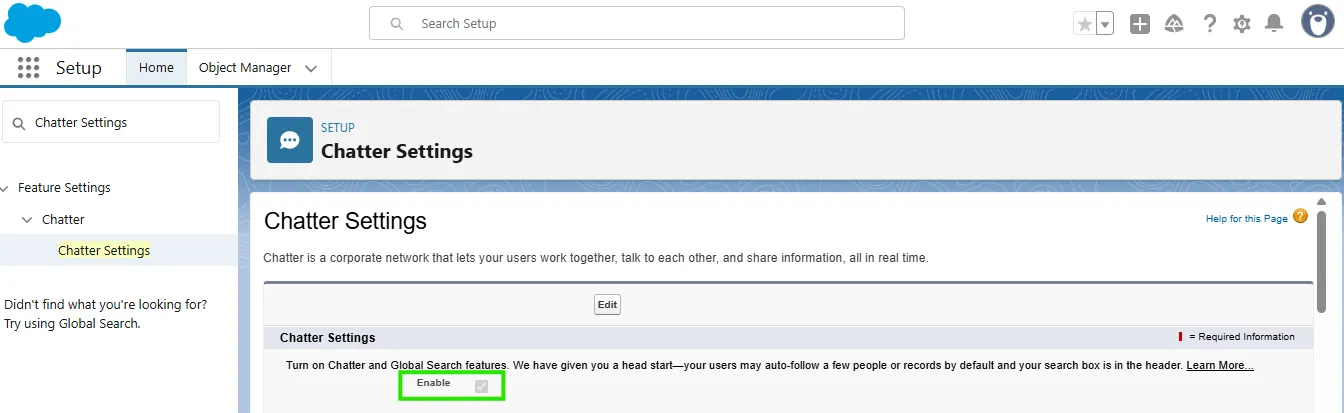
5. Enable Data Protection Features:
Make sure privacy options are activated in Data Protection and Privacy. This helps respect customer choices about their personal data.
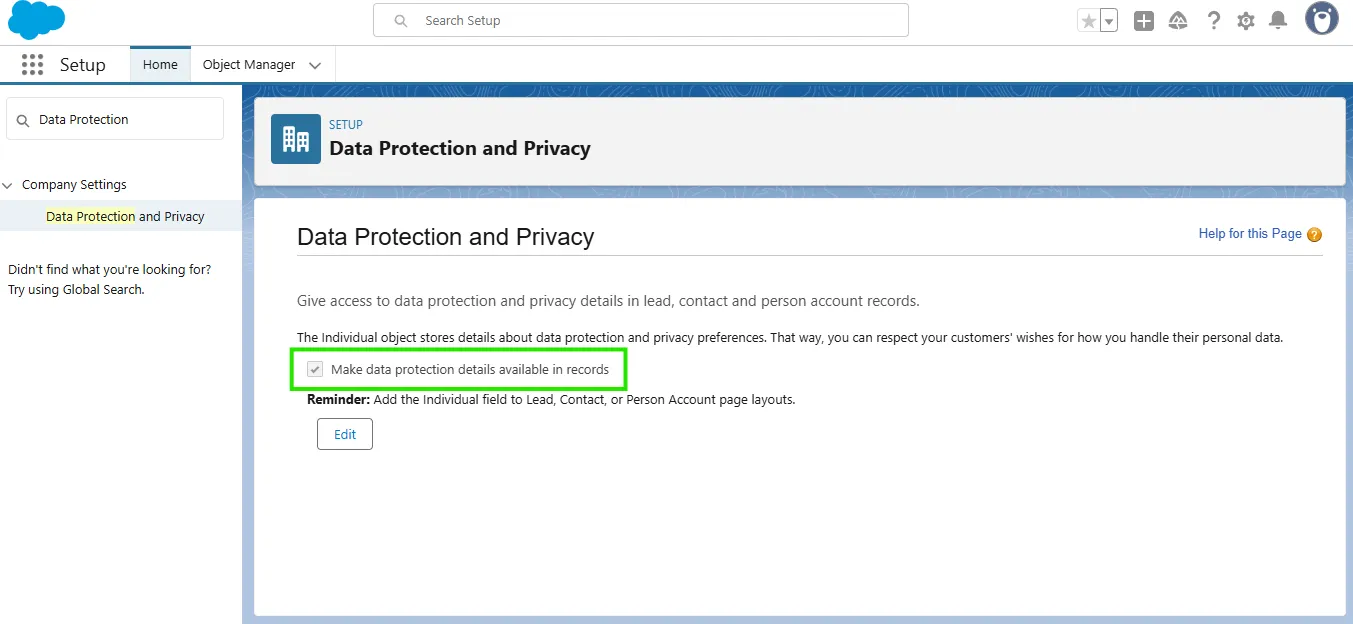
6. Custom Settings for Person Accounts:
In Custom Settings, enable use person account.
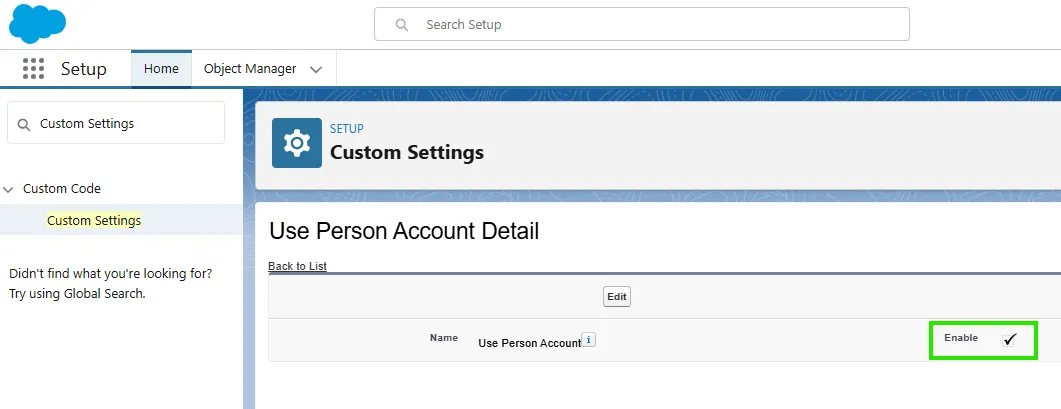
Summary
Health Cloud helps healthcare providers easily manage all patient data, coordinate care, and ensure data security. Setting it up only requires enabling a few options and installing the main package, most of which come ready-to-use in the trial version. Just follow the simple setup steps described, and you’re good to start learning about Health Cloud.
Salesforce Health Cloud is a healthcare-focused CRM solution that centralizes patient information, enabling providers, hospitals, and insurance companies to deliver better care. It offers a complete patient view, supports care coordination, and ensures data security through compliance with standards like HIPAA. Health Cloud is widely used in the U.S. and is expanding globally. Key features include capturing patient data, tracking medical history, and managing care plans. To get started, you can install the Health Cloud managed package in a Salesforce org, enable Person Accounts, set up data protection features, and configure essential settings for smooth implementation!