
After completing this unit, you will be able to:
1. What is option constraints in Salesforce CPQ?
2. How to create option constraints in a bundle product?
What is Option constraints in Salesforce CPQ?
Option constraints in Salesforce CPQ are a powerful feature that allows you to control which product options are available for selection within a bundle product. This helps to ensure that your sales reps only offer valid combinations of products and prevents them from making errors that could harm your customer relationships.
There are two types of option constraints:
1. Dependency: Makes options available or unavailable based on the selection of other options.
2. Exclusion: Hides or disables options when certain other options are selected.
How to create option constraints in a bundle product?
-
Go to Setup → Products → Computer → Related → Option Constraints → New.
-
Fill these fields:
| Field | Value | Value |
|---|---|---|
| Constraint Name | SSD 1TB Excludes CPU 3.4GHz i7 | RAM 16GB Enable When SSD 1TB Selected |
| Constrained Option | CPU 3.4GHz i7 | RAM 16GB |
| Constraining Option | SSD 1TB | SSD 1TB |
| Type | Exclusion | Dependency |
| Active | True | True |
NOTE:- In the Constrained Option and Constraining Option fields, you can fill Option Name value not product name.
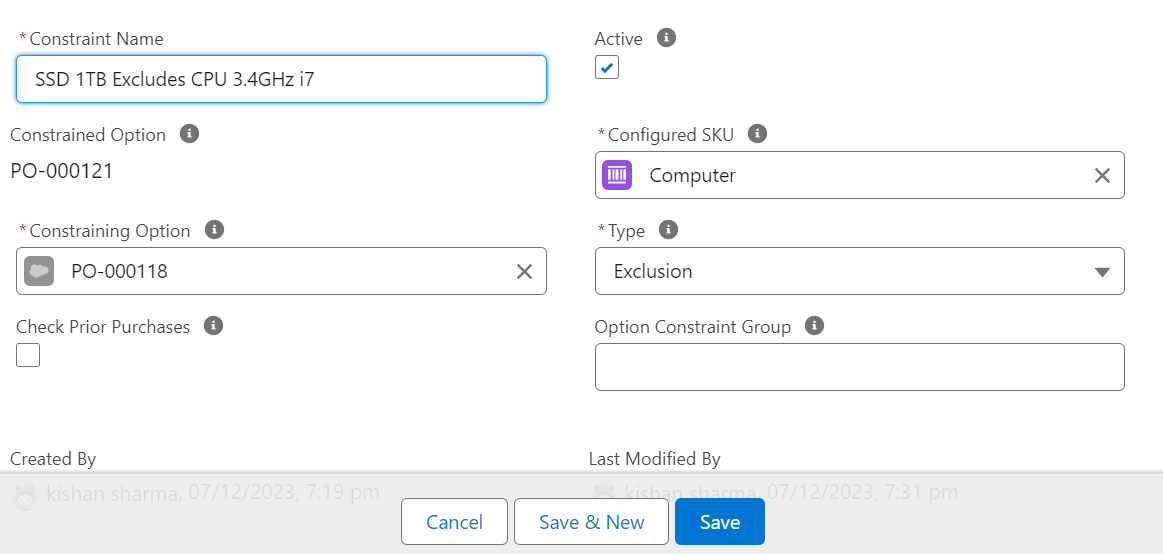
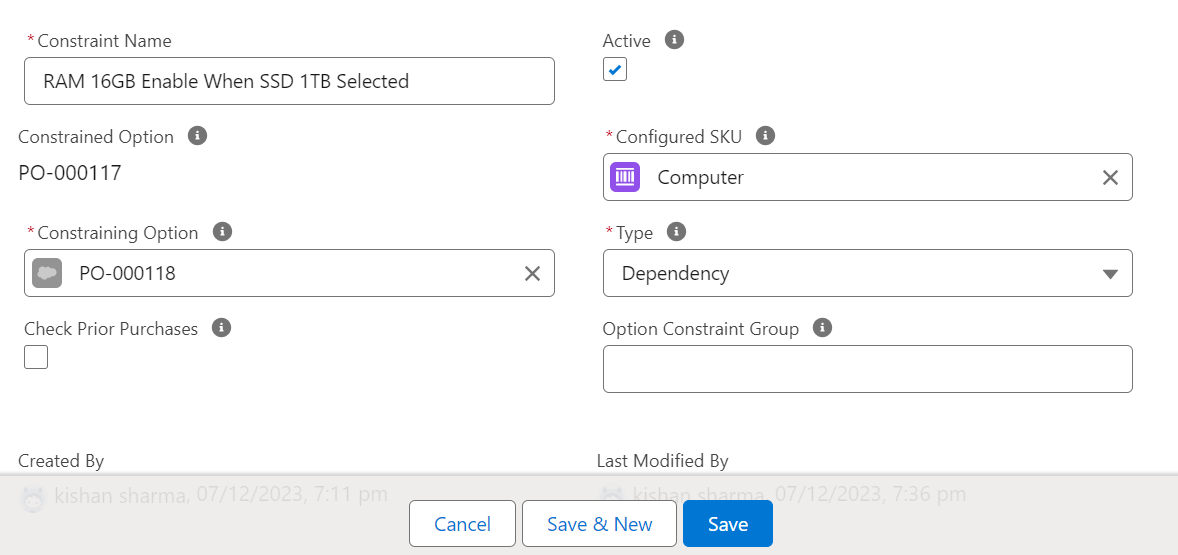
3. Now, our option constraints is ready, let's check it out in the quote line editor.
4. Open your quotes and click on Edit Lines.
5. Click on Add Products and select the Computer product.
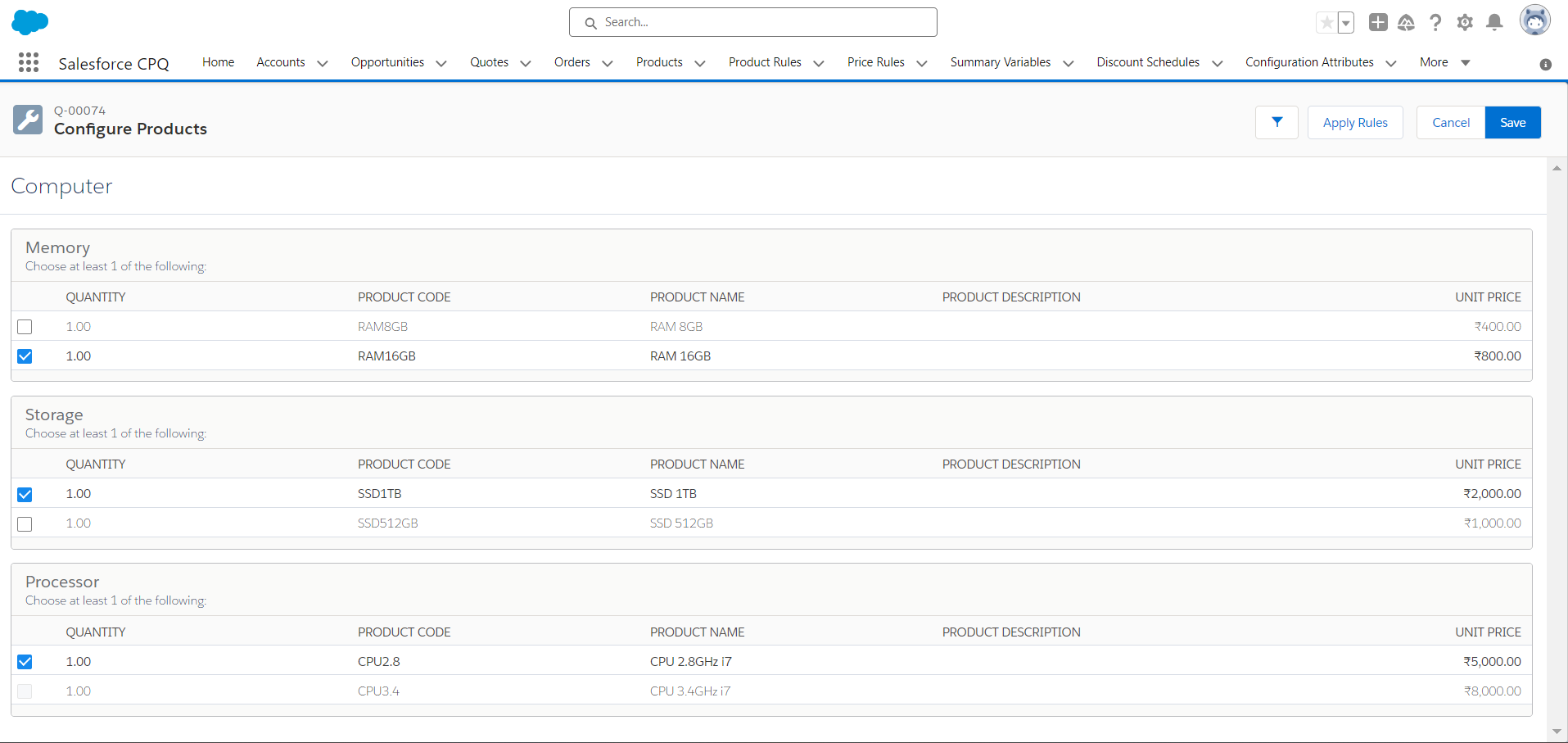
6. Select the required products from the bundle and click Save.