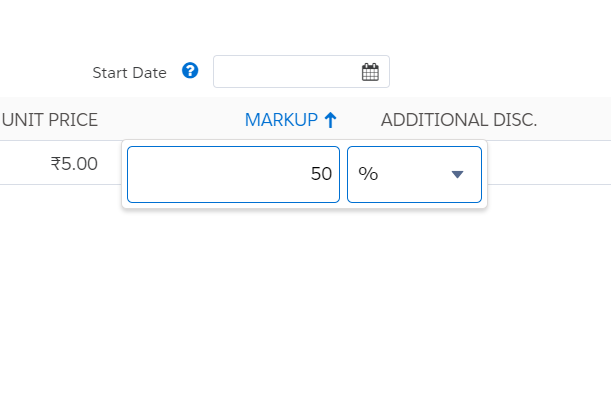After completing this unit, you will be able to:
1. What is Cost and Markup Pricing in Salesforce CPQ?
2. How to setup Cost and Markup Pricing?
What is Cost and Markup Pricing in Salesforce CPQ?
Cost pricing is a method of setting product prices based on their cost plus a desired markup. This means that instead of using the traditional list price and discount approach, you calculate the final price by adding a markup percentage or amount to the product's cost.
How to setup Cost and Markup Pricing?
1. Click on App Launcher → Product → New and fill these fields:
| Field | Value |
|---|---|
| Product Name | A4 Paper |
| Product Code | A4-PAPER |
| Active | True |
| Pricing Method | Cost |
and click Save.
2. Click on the Related tab, go to Price Book, and click on Add Standard Price.
3. In List Price, enter 5 and click Save.
4. Now, in the Related tab, go to Costs and click on New.
5. In Unit Cost, enter 5 and click Save.
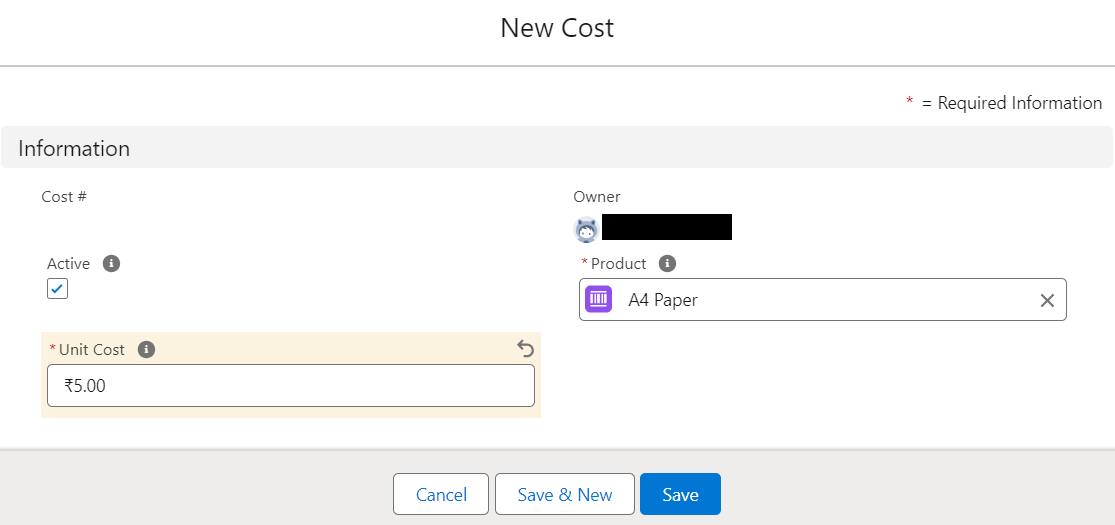
6. Go to Setup → Object Manager → Quote Line → Field Sets → Line Editor.
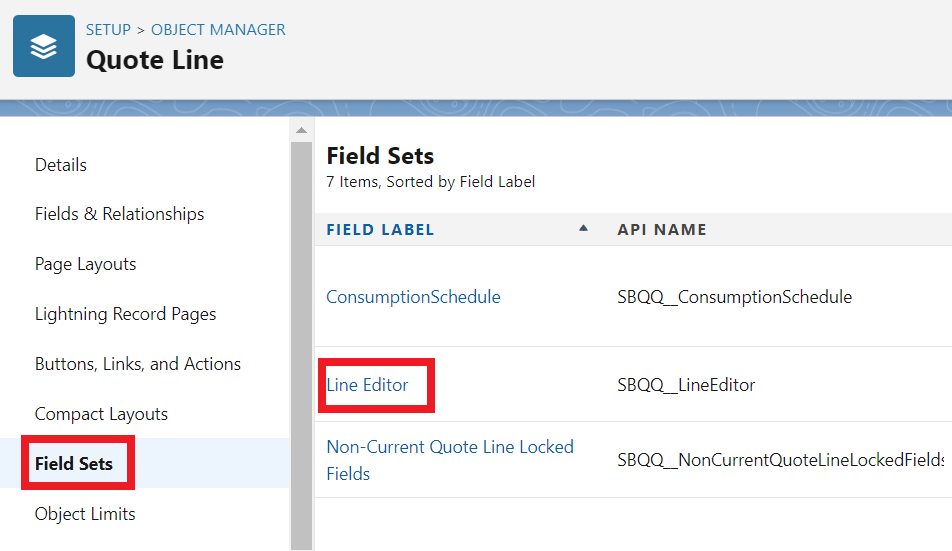
7. Drag the Markup field In the Field Set and click Save.
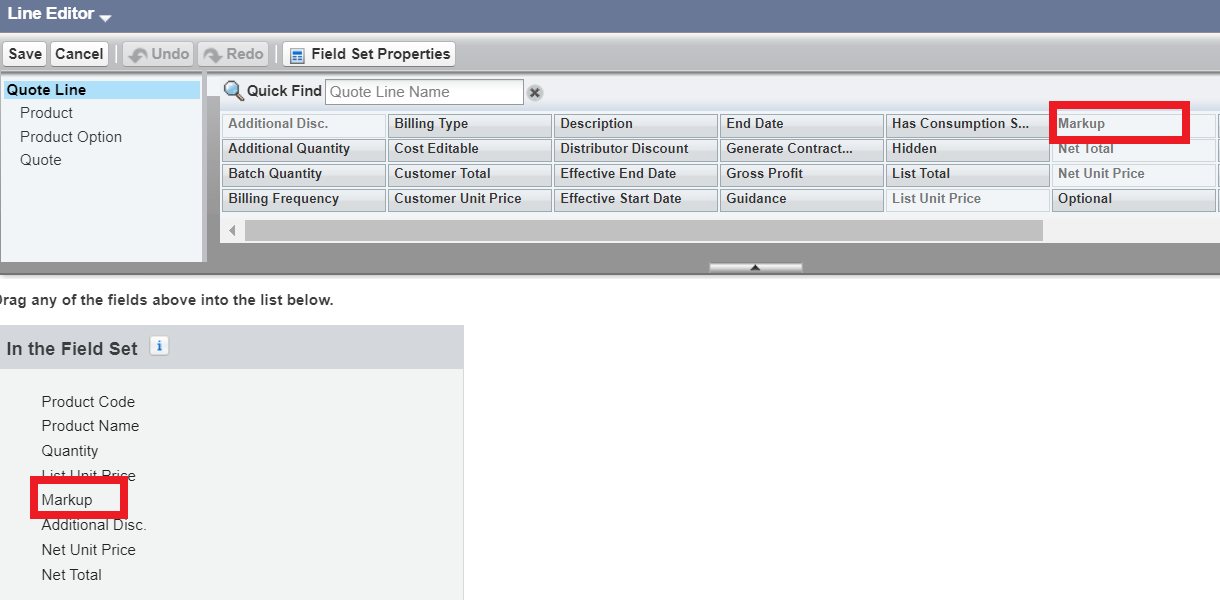
8. Let's check it out in the quote line editor.
9. Open your quotes and click on Edit Lines.
10. Click on Add Products and select an A4 Paper product.
11. In the markup field, click on pencil and enter 50%, then click on Calculate and click Save.