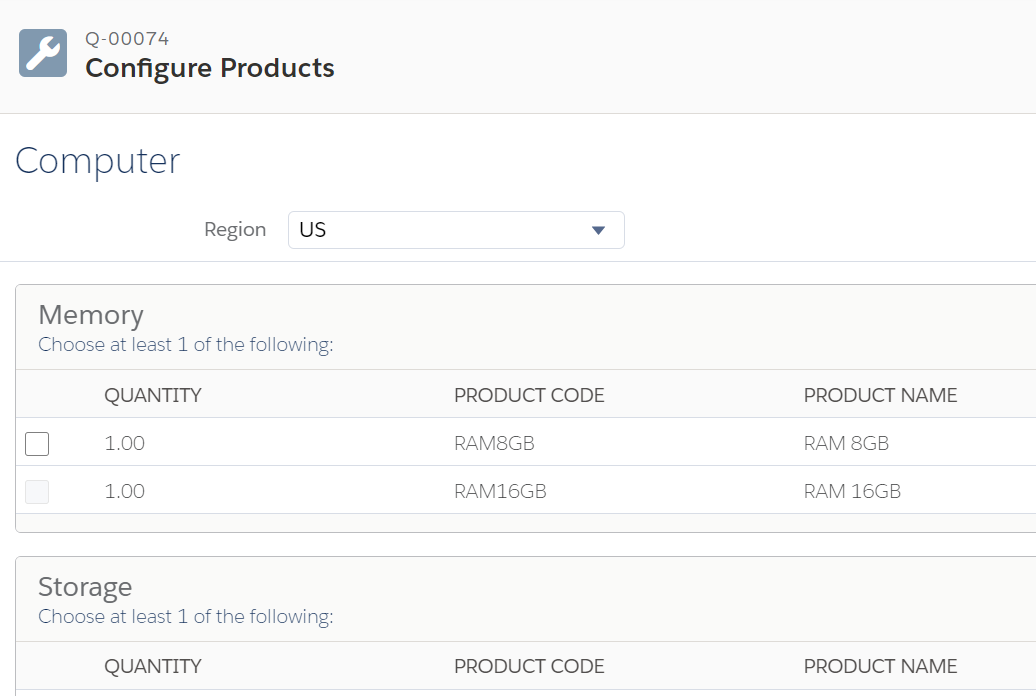Salesforce CPQ: Configuration Attribute
Dec 16, 2023

After completing this unit, you will be able to:
-
What is ?
- How to create configuration attributes in bundle product?
What is ?
A configuration attribute in Salesforce CPQ is a picklist field that allows you to define specific characteristics or options for a product or bundle. These attributes are displayed in the Quote Line Editor and allow sales reps to quickly and easily configure quotes with the desired options.
How to create configuration attributes in bundle product?
1. Go to Setup → Object Manager → Product Option → New → Picklist.
2. In Field Label fill Region, In Value select Enter values, with each value separated by a new line, and write these values US, IND, and JAPAN Then Save it and copy the API Name of Region.
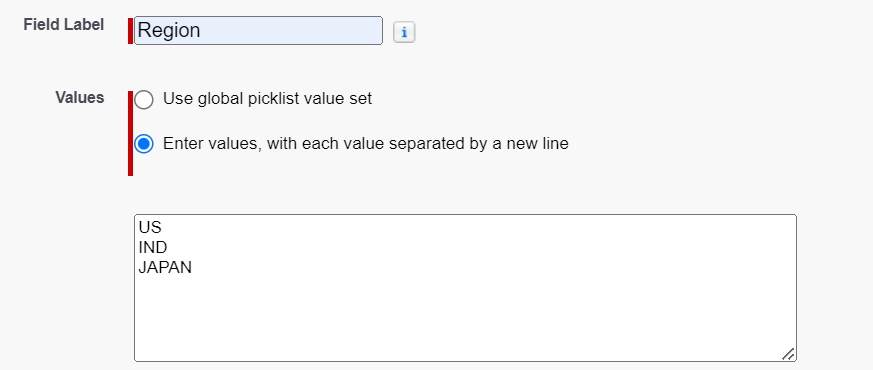
3. Click on Object Manager → Configuration Attribute → Fields & Relationships → Target Field → Under Values click New and paste API Name of Region then click Save.
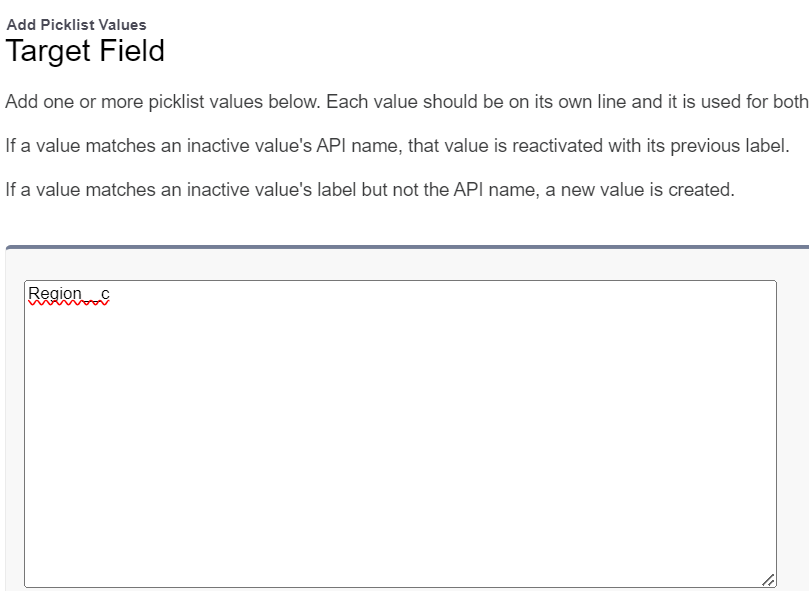
4. Search Configuration Attributes in App Launcher then click on New.
5. Fill these fields:
| Product | Computer |
| Attribute Name | Region |
| Target Field | Region__c (API name of Region) |
| Row Order | 1 |
| Column Order | 1 |
| Position | Top |
| Apply Immediately | True |
Click Save.
6. Now the configuration attribute is ready, let's check it out in the quote line editor.
7. Open your Quotes, and click on Edit Lines.
8. Click on Add Products and select Computer product.