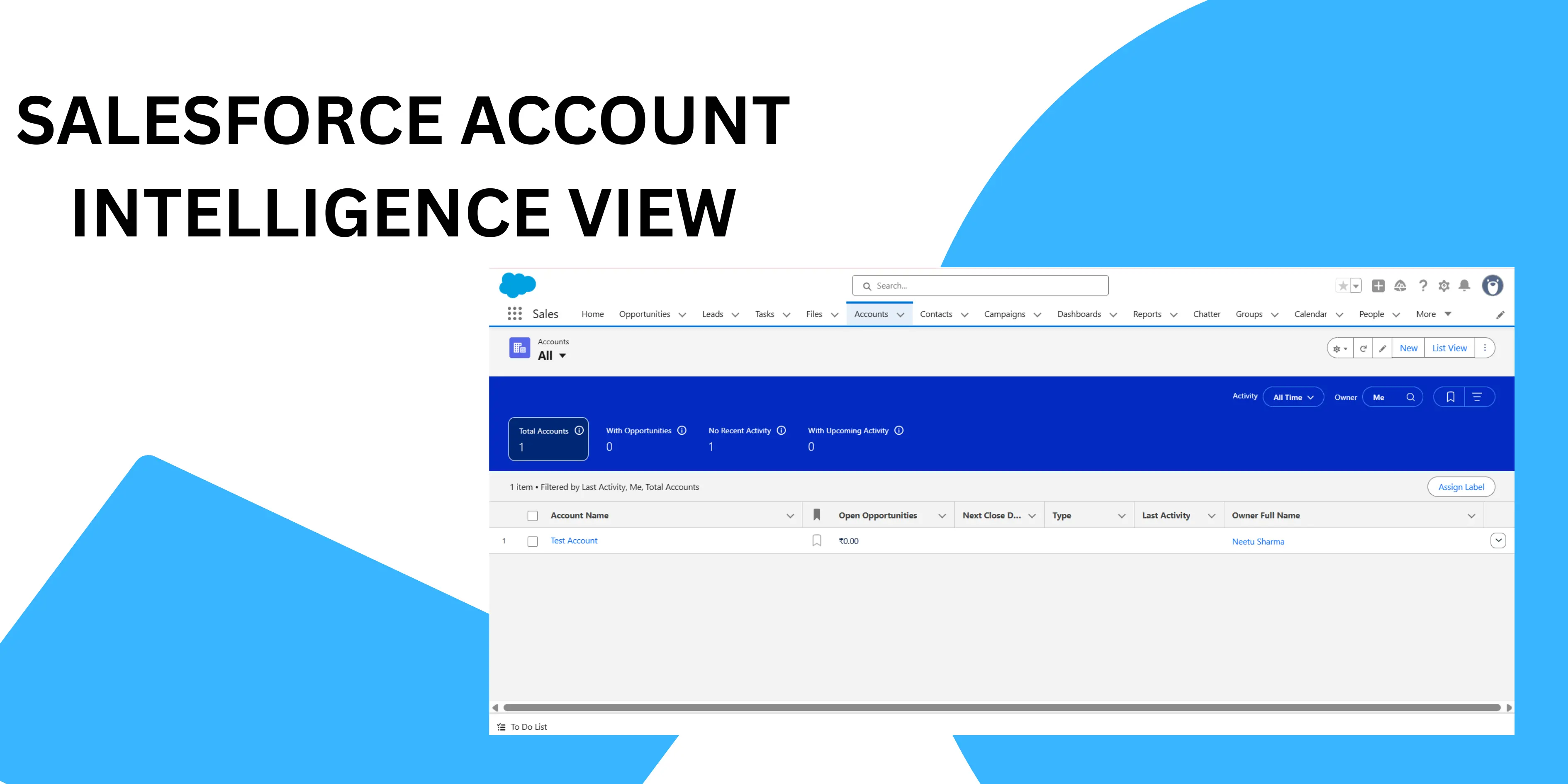
Salesforce’s Account Intelligence View is a powerful enhancement designed to give sales and service teams a comprehensive snapshot of vital account data right from the Account home page in Lightning Experience. It brings together key activity metrics, opportunity insights, and case information, allowing users to prioritize accounts and take immediate actions without navigating away.
Key Features and Metrics of Account Intelligence View
The Account Intelligence View aggregates critical data to help focus on what matters most:
- Total Accounts: The number of accounts matching your chosen filters.
- With Opportunities: Accounts with open opportunities and their total value.
- No Recent Activity: Accounts with no completed activities in the last 30 days.
- With Upcoming Activity: Accounts with upcoming activities scheduled within the next 30 days.
- Detailed Insights via Side Panel: Clicking the panel icon next to an account lets you see activity history, related opportunities, and open cases. You can even log new activities directly from this panel.
Additionally, users can mark important accounts to prioritize their focus and efficiently manage account handling. Metrics in the header act as filters, making it easy to drill down into specific segments of accounts.
How to Set Up Account Intelligence View
To enable the Account Intelligence View, admins need to:
- Go to Setup in Salesforce and search for Account Intelligence View.
- Enable the feature by toggling it ON (available in Sales Cloud Professional, Enterprise, Performance, and Unlimited Editions).
- Add the Intelligence View button to the Account List View Button Layout so users can switch easily between the regular list view and the intelligence-enhanced view.
- Train users to click the Intelligence View button on the Account tab to access the enhanced insights and actions.
Benefits of Using Account Intelligence View
This new view saves time by consolidating account management tasks into one streamlined workspace. Sales reps and account managers can quickly prioritize accounts with urgent needs, track opportunity values, and monitor service cases without leaving the list interface. The ability to take actions such as editing, creating activities, or logging calls inline boosts productivity and responsiveness significantly.
Salesforce Account Intelligence View is a valuable tool for boosting sales efficiency and improving account engagement, simplifying workflows while providing richer insights at a glance. It’s a must-have feature for organizations seeking to optimize account management in the Salesforce ecosystem.