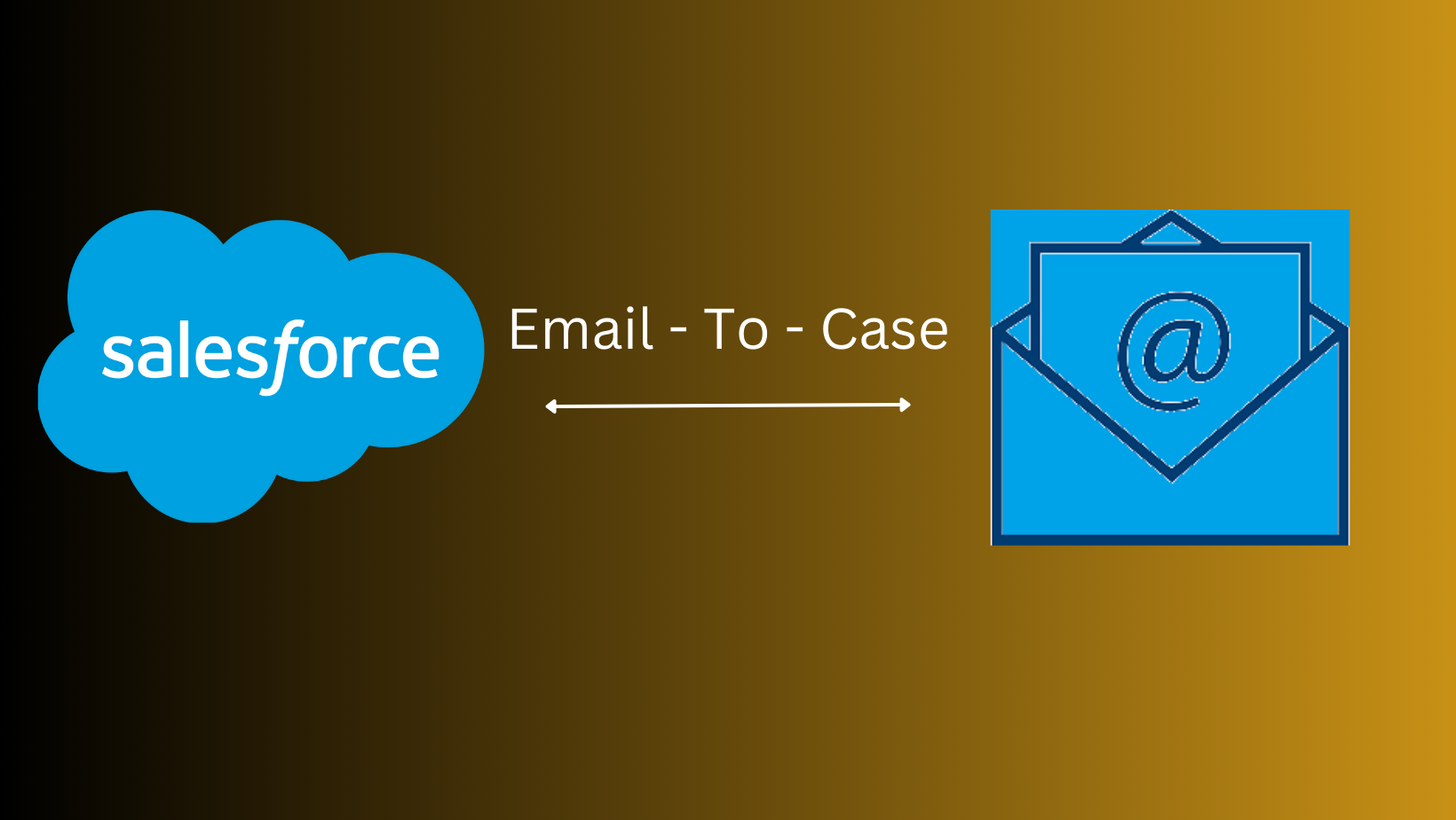 .
.
After completing this unit, you will able to:
1. What is Email-to-Case?
2. Enable Email-to-Case
3. Set Up Email Services
4. Configure Email-to-Case
Let's dive into this and explore about how to setup Email-to-Case.
1. What is Email to case?
Email-to-Case is a feature in Salesforce that allows you to automatically create or update cases in Salesforce Service Cloud from inbound emails. This feature is particularly useful for organizations that receive a significant number of customer inquiries, issues, or requests via email. By leveraging Email-to-Case, organizations can streamline their customer support processes, ensure timely responses to customer inquiries, and maintain a centralized system for managing cases and customer interactions. It improves efficiency and helps in providing better customer service.
2. Enable Email-to-Case:
- Log in to your Salesforce org and go to Setup.
- In the Quick Find box, type Email-to-Case and select the corresponding option.
- Click on the continue button then click edit button.
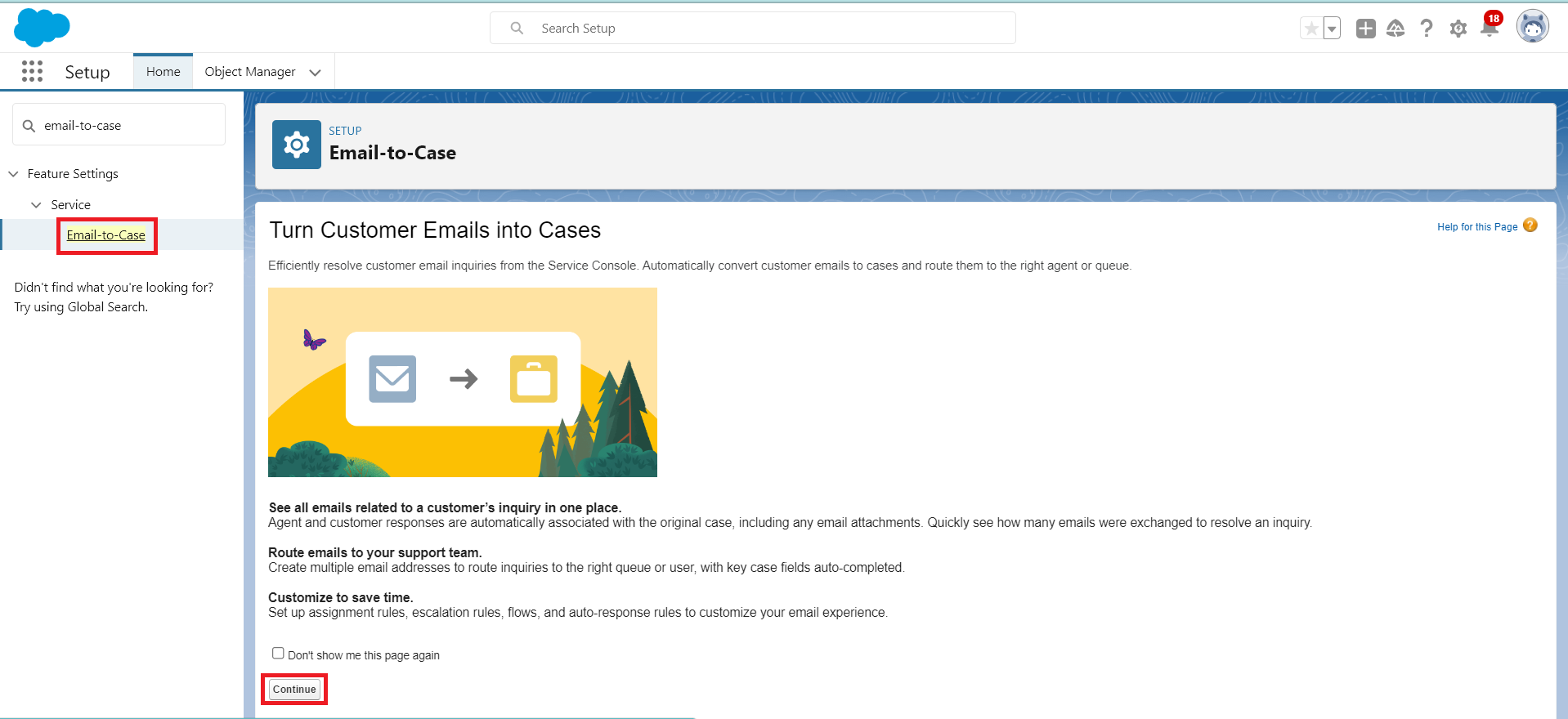
3. Configure Email-to-Case:
1. In Salesforce Setup, navigate to Email-to-Case settings by typing Email-to-Case in the Quick Find box.
2. Click on the New button from the Routing Addresses related list.
3. Configure the settings like default case owner, case origin, case record type, and other preferences.
4. Then click on Save button.
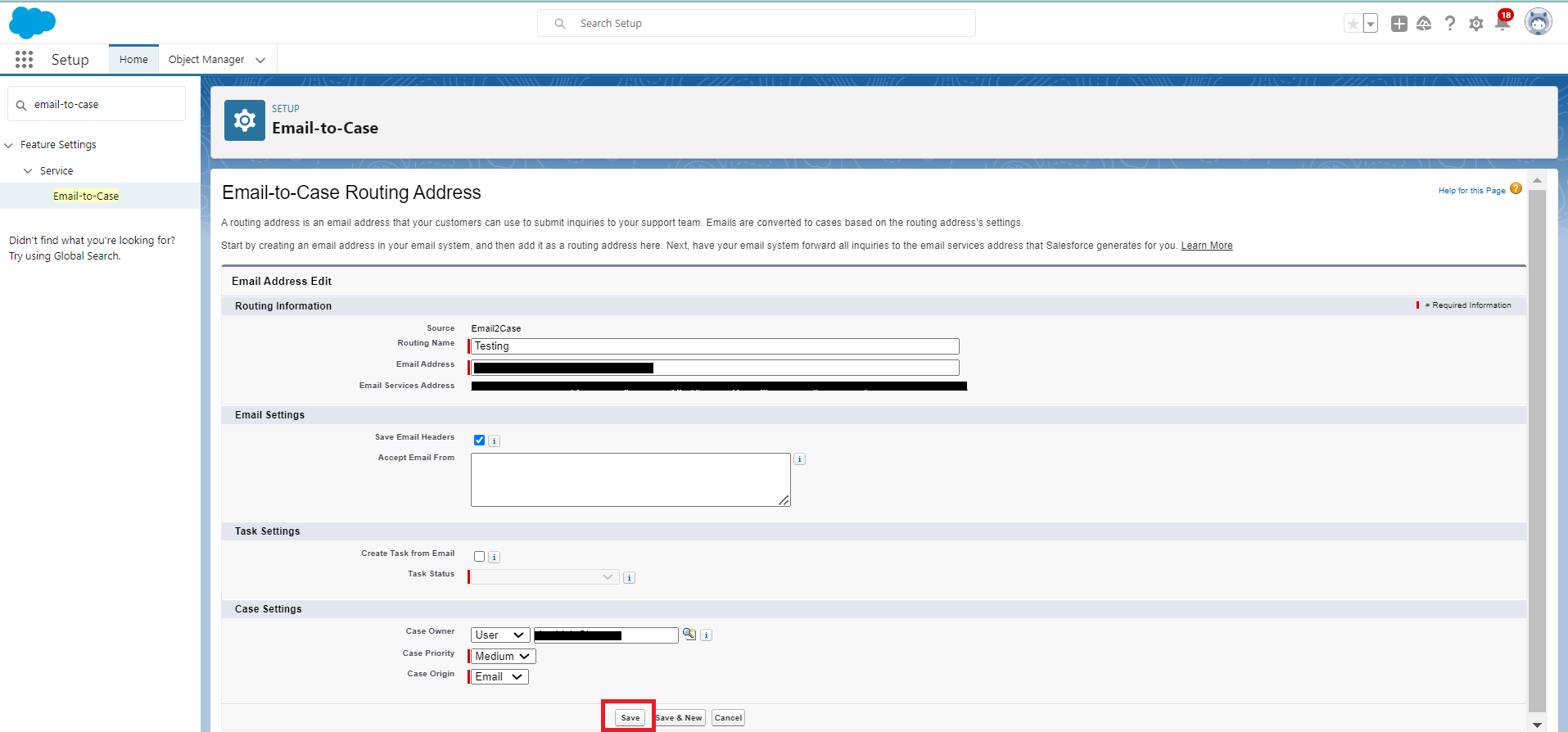
5. Copy the Email Services Address link from the Routing Addresses list like the below figure.
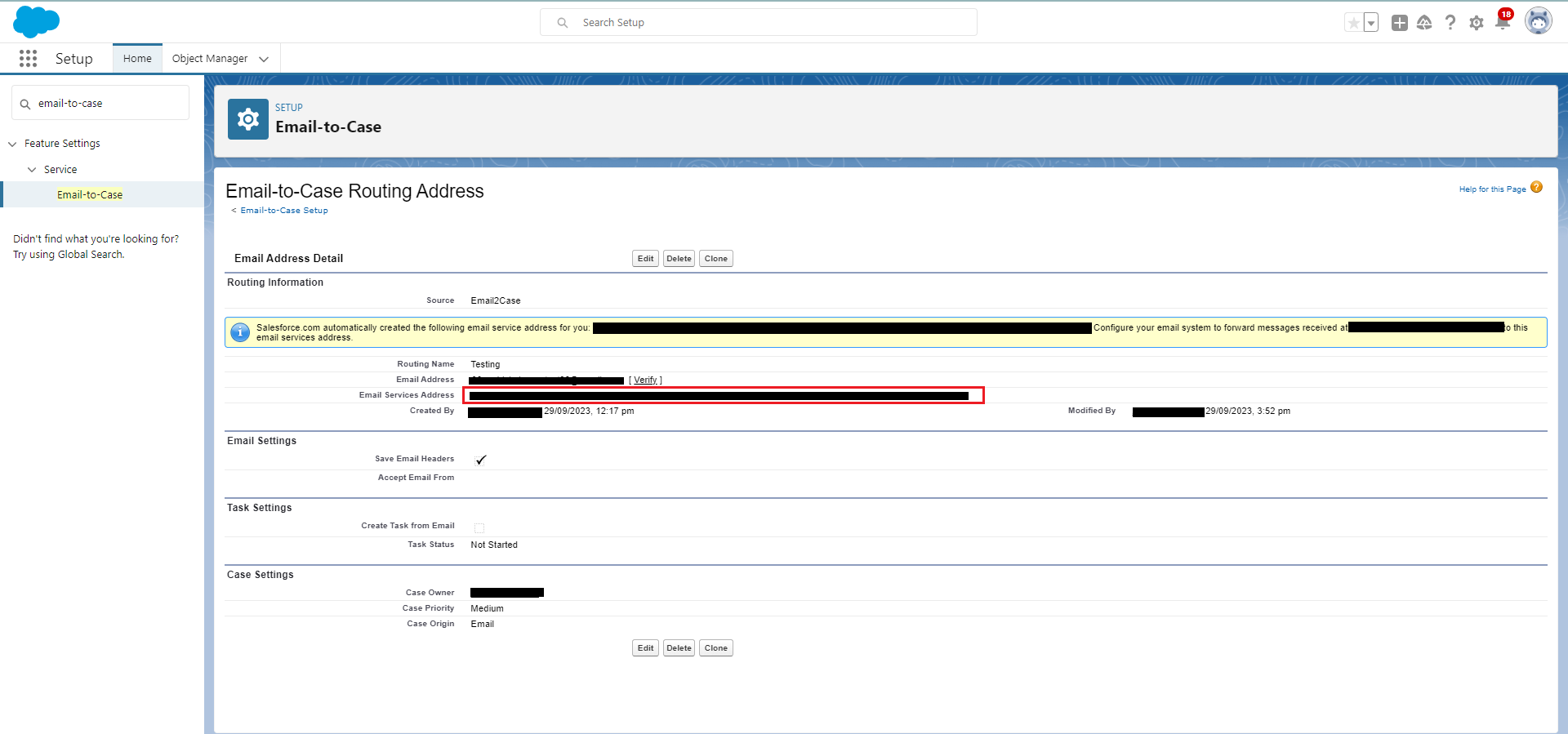
6. Send a test email to the configured Email-to-Case email address to ensure that cases are created correctly based on your setup.
7. Monitor the case creation and other processes to verify that the configuration is working as expected.
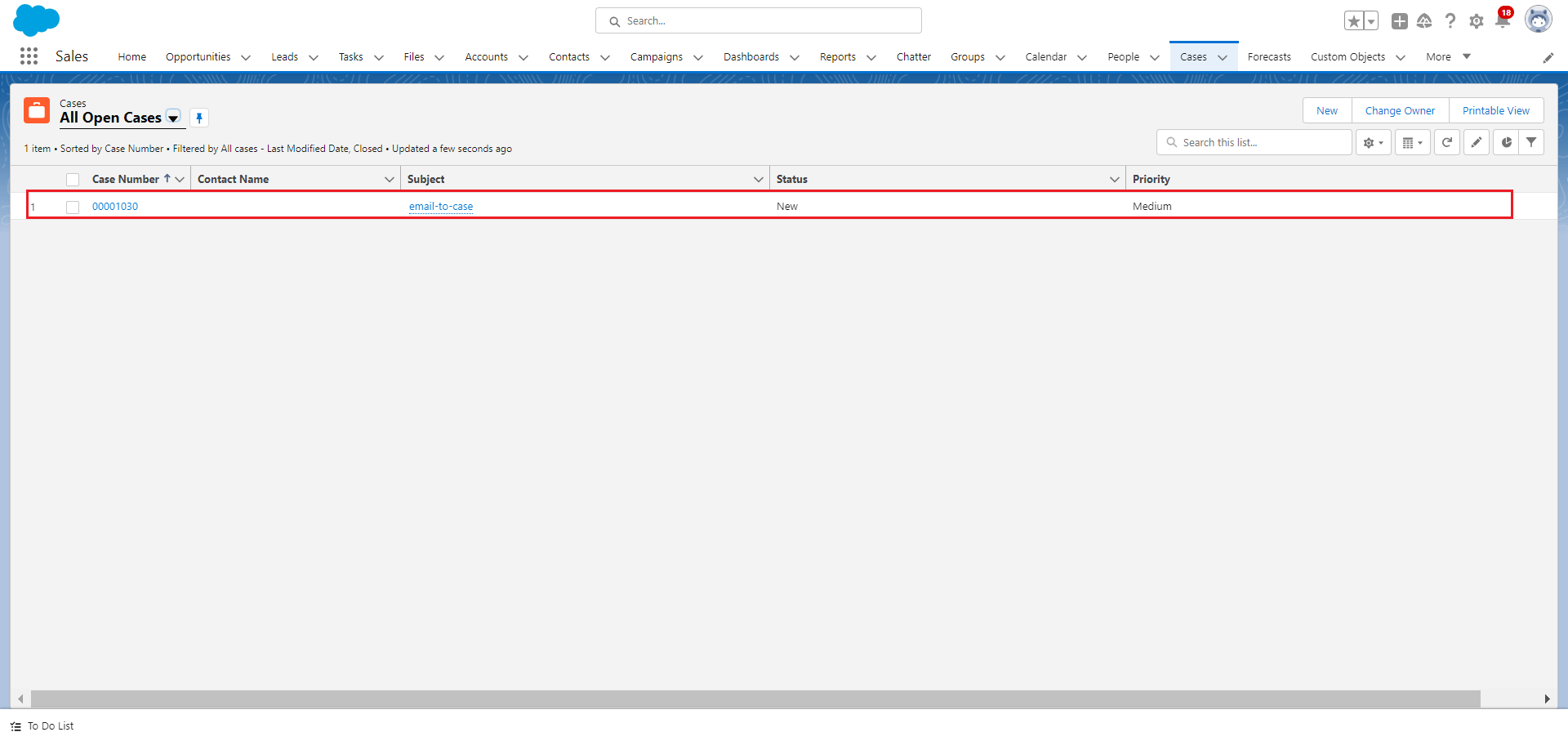
Conclusion:
Email-to-Case in Salesforce makes handling customer emails super easy. It takes the emails customers send and turns them into organized cases that your support team can manage efficiently. This way, customer questions, problems, or requests don't get lost in a busy inbox. By setting up and customizing Email to Case properly, businesses can respond faster, manage cases better, and keep customers happy by providing timely assistance. It's like having a smart assistant that helps you keep everything organized and ensures that no customer concern goes unanswered.