
Managing client relationships in Salesforce Financial Services Cloud (FSC) often requires flexibility, especially when dealing with complex financial structures where individuals may belong to more than one household, trust, or business group. By default, FSC provides this flexibility through the Multiple Relationship Groups feature, which allows a single person to be added to multiple groups.
This capability ensures that advisors can capture a client’s full financial footprint across various relationships, making it easier to provide holistic advice. However, not every organization requires this level of complexity—some may prefer tighter controls for data security, compliance, or simplified reporting. In such cases, administrators have the option to disable the feature directly from Salesforce setup. In this blog, we’ll walk through how Multiple Relationship Groups work, why an organization might enable or disable them, and the steps to configure this setting properly in your org.
Enable or Disable Multiple Relationship Groups
Financial Services Cloud comes with Multiple Relationship Groups enabled. This lets advisors add a person to more than one relationship group. For data security reasons some clients may want to disable this feature. Here’s how:
- From Setup, use the Quick Find box to go to Custom Settings.
- Next go to Industries Application Config, click Manage and Edit.
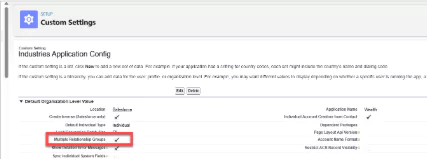
- You can now uncheck Multiple Relationship Groups. (but please don’t for this training) If you uncheck Multiple Relationship Groups checkbox, you will not be able to add a person to 2 different households later in the Workbook. You will have to come back here and check the box. So it will be best to leave this box checked.
Summary
The Multiple Relationship Groups setting in Financial Services Cloud gives advisors the flexibility to associate a single person with more than one group, enabling a broader and more accurate view of client relationships. While this feature is valuable for comprehensive financial planning, some firms may choose to disable it to maintain stricter data security and reduce complexity. Administrators can easily manage this option through the Industries Application Config settings in Salesforce Setup. Whether enabled or disabled, the key is aligning the configuration with the organization’s data strategy and client management needs.