
Financial Service Cloud: Expire Obsolete Life Events or Business Milestones and Associate an Event with an Opportunity
In this blog, you will learn how to manage Life Events and Business Milestones in Salesforce Financial Services Cloud (FSC) by expiring outdated records and associating events with new opportunities. Life events and milestones are powerful tools for understanding and responding to a client’s personal or business journey, but not all events remain relevant over time.
For example, a car purchase may no longer apply once the client has sold the car. FSC makes it simple to mark such events as expired so that advisors always have a clean, accurate view of the client’s current situation. In addition, you will see how events can be directly tied to opportunities—such as creating a mortgage opportunity when a client records a house purchase—ensuring that advisors can instantly connect life changes to financial products or services. Together, these capabilities help financial professionals maintain accurate records, act on timely insights, and deliver highly personalized engagement.
Expire Obsolete Life Events or Business Milestones
It’s important for users to be able to expire the life events or business milestones that are no longer valid. For example, Personal Banker Hank Burton wants to expire a car purchase event after the client has sold the car.
Here are the steps Hank takes to achieve that.
- Hover over a Life Event or Business Milestone, and click the Event or Milestone that you want to expire.
- Click on the name of the car.
- This opens the event record. On the Details tab find the Expired checkbox that you can edit.
- Edit the checkbox, and select Expired & click Save. The expired event or milestone appears crossed out.
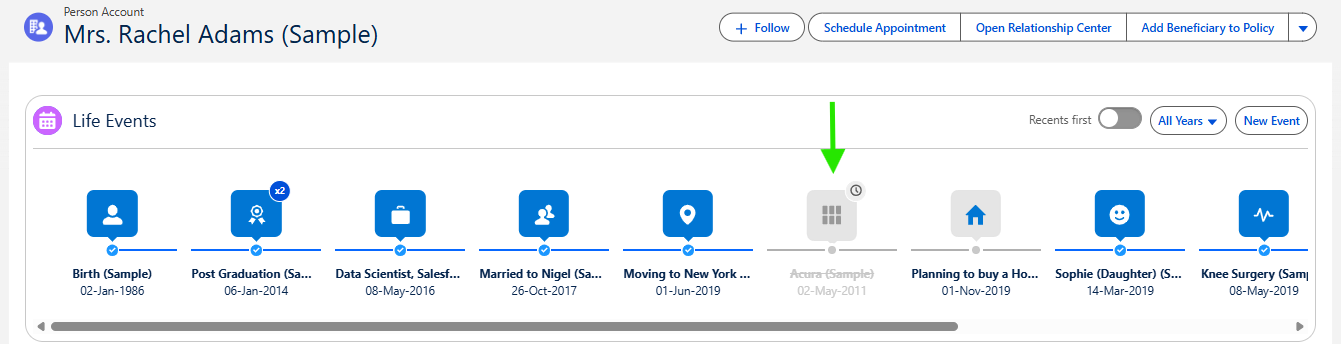
Associate an Event with an Opportunity
Now that we added Events to the Account record pages, our Personal Banker Hank Burton can quickly create a related record and associate the record with a Life Event without leaving the page. It’s super easy to create related Opportunities, Cases, Events or even Action Plans.
For example, when viewing a house purchase event, the advisor can quickly create an opportunity for a Mortgage or when adding a new car to Life Events, the agent can quickly create an opportunity for selling an auto insurance policy. The Opportunity record is automatically associated with the life event.
Let’s give it a try:
- Go to the Life Event for Planning to Buy a House.
- Hover over the event card and in the drop-down select New Opportunity.
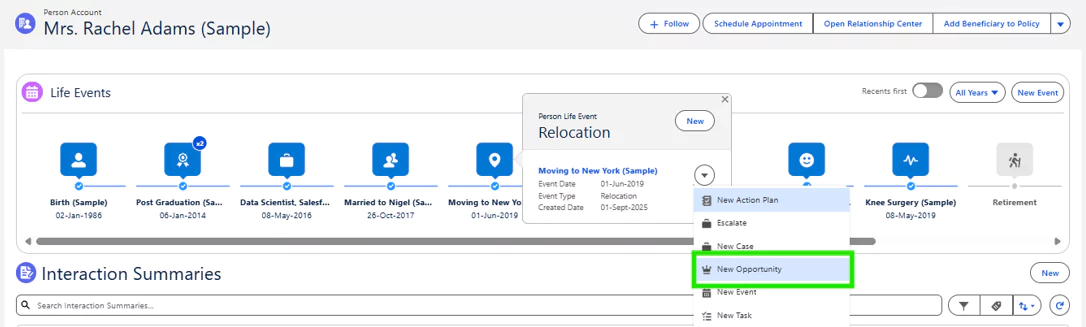
- Create an Opportunity called Mortgage for Rachel.
- Fill out the required fields and click Save.
Summary
Salesforce FSC allows users to expire obsolete life events or business milestones so that outdated information no longer clutters client records. At the same time, advisors can associate events with opportunities, linking key life moments—such as buying a house or a car—with relevant financial offerings. These features ensure client records stay accurate, actionable, and aligned with real-world changes, helping advisors provide smarter and more personalized guidance.