
In this blog, you will learn how to configure Business Milestones and manage sensitive Life Event types in Salesforce Financial Services Cloud (FSC). The Events and Milestones component is a versatile tool that displays life events when working with Person Accounts and business milestones when viewing Business Accounts, giving advisors a complete view of both individual and organizational journeys.
By adding this component to Business Account pages, you can easily track major milestones like incorporation or leadership changes. At the same time, FSC provides flexibility to hide certain life events that may be sensitive or irrelevant for specific clients, ensuring that only appropriate and meaningful information is displayed. Together, these configurations allow financial professionals to deliver personalized, respectful, and context-aware engagement that strengthens trust and relationships with clients.
Configure Business Milestones
If you add the Events and Milestones component onto a Person Account record page it will show Events when you are on a Person Account and it will show Milestones when you are on a Business Account record page.
- On the Wealth Management App navigate to the Account Smith, Kohl and Company (Sample)
- Click Edit Page and drag the Events and Milestones component onto the page layout.
- Click Save and go back to the Account and you will see Business Milestones.
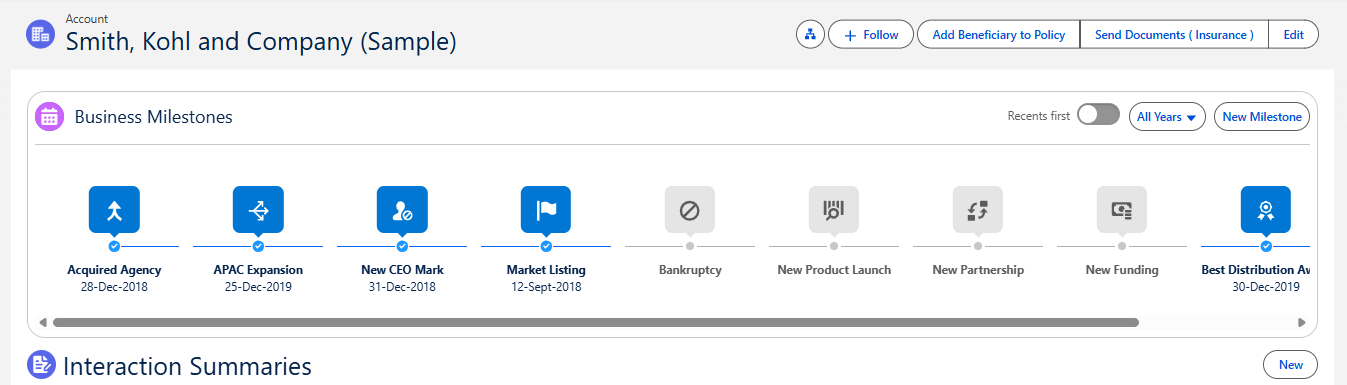
Hide Sensitive Life Event Types
At times, it’s inappropriate to mention a life event because the client hasn’t yet experienced or isn’t likely to experience that life event. When you hide a life event type, it doesn’t appear on the Life Events component until you add a life event of that type for the patient.
- Go to the Rachel Adams Person Account > click Edit Page.
- Click on the Life Events component.
- Go to the right sidebar, find Hide Event Types for Person Accounts or Contact and click Select.
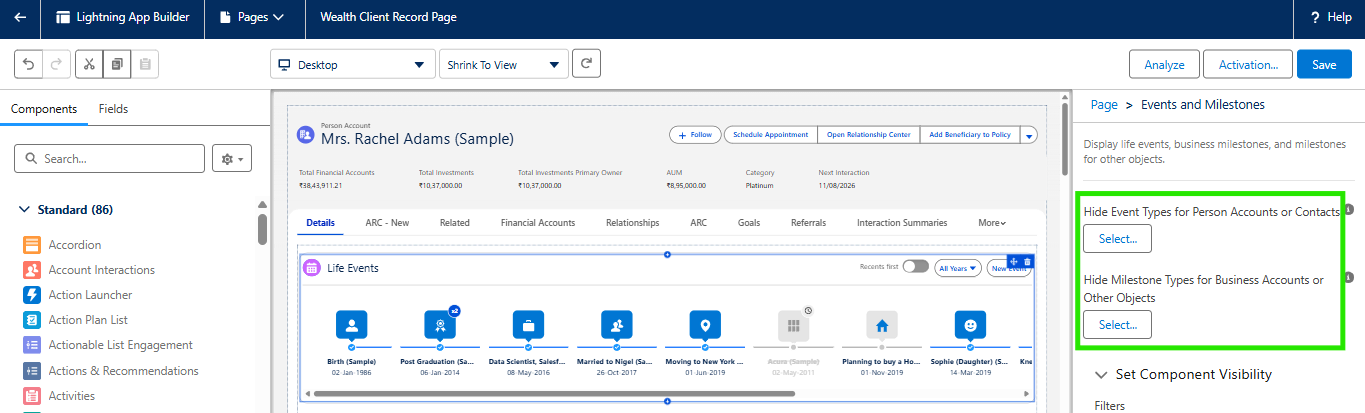
- Drag the event types that you want to hide from Available to Selected, and then click OK and Save.
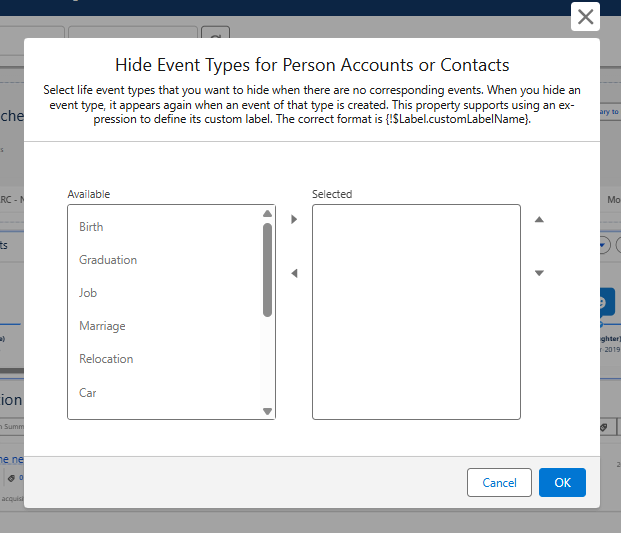
Summary
Salesforce FSC makes it easy to track both personal and business journeys through the Events and Milestones component. By configuring this feature on Business Accounts, advisors can view critical organizational milestones, while the ability to hide sensitive life event types ensures that client interactions remain thoughtful and relevant. These tools help teams balance comprehensive insights with respectful personalization, creating stronger client relationships.