
In this blog, you will learn how to configure quick actions in Salesforce Financial Services Cloud (FSC) using the Actionable Relationship Center (ARC). Quick actions are powerful shortcuts that let advisors perform routine tasks—such as updating account details, scheduling appointments, or changing account ownership—without navigating away from the client record. These actions are displayed on the highlights panel in ARC and can be customized to fit the needs of advisors, making workflows more efficient and client interactions smoother.
By leveraging the page layout editor, you can easily control which quick actions appear, remove unnecessary ones, and prioritize the most commonly used actions for better usability. This step-by-step guide walks you through setting up and adjusting quick actions, ensuring that advisors have the right tools at their fingertips to deliver a more personalized and efficient client experience.
Configure Quick Actions in ARC
Quick actions let Advisors perform routine tasks like updating account details, changing the account owner, and more. These actions sit on the highlights panel and can be customized using the page layout editor. These quick actions can be shown within the component.
- Click Setup > Object Manager > Person Account > Page Layouts > Person Account Layout.
- In the object palette, click Mobile & Lightning Actions.
- There is a long list of Actions. Remove some of them and move Schedule Appointment to the front.
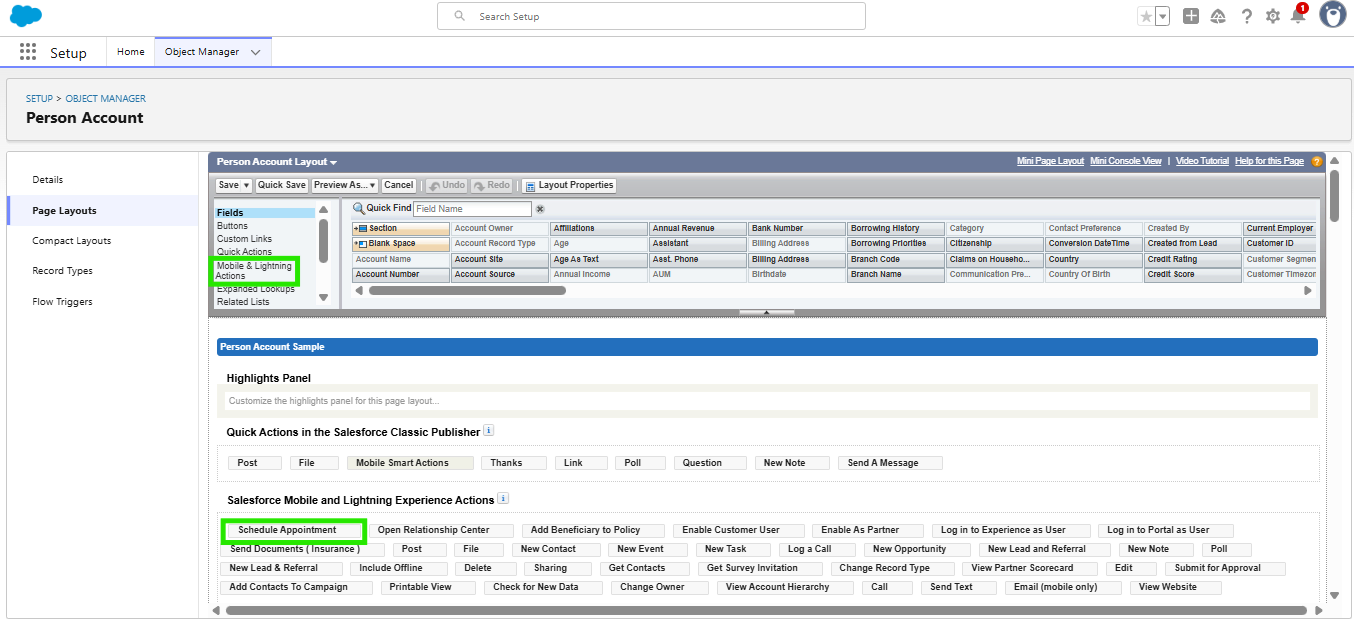
- Click Save and go to Rachel Adams Person Account, click on the ARC tab and review the changes.
- Now Schedule Appointment and you can use this new component.
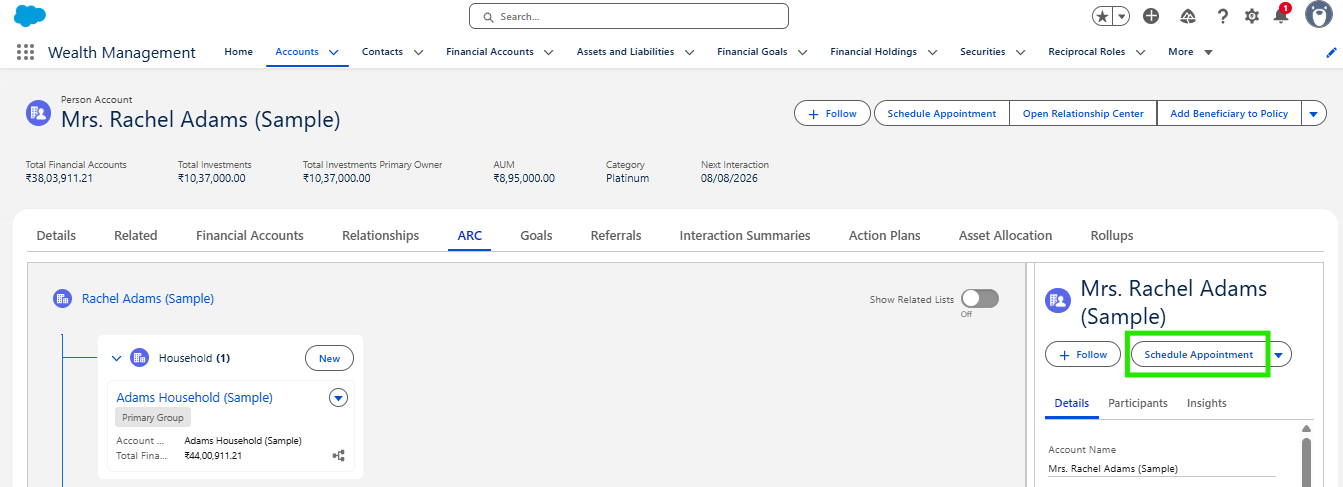
- If you click the drop down arrow next to Schedule Appointment you will see other available actions.
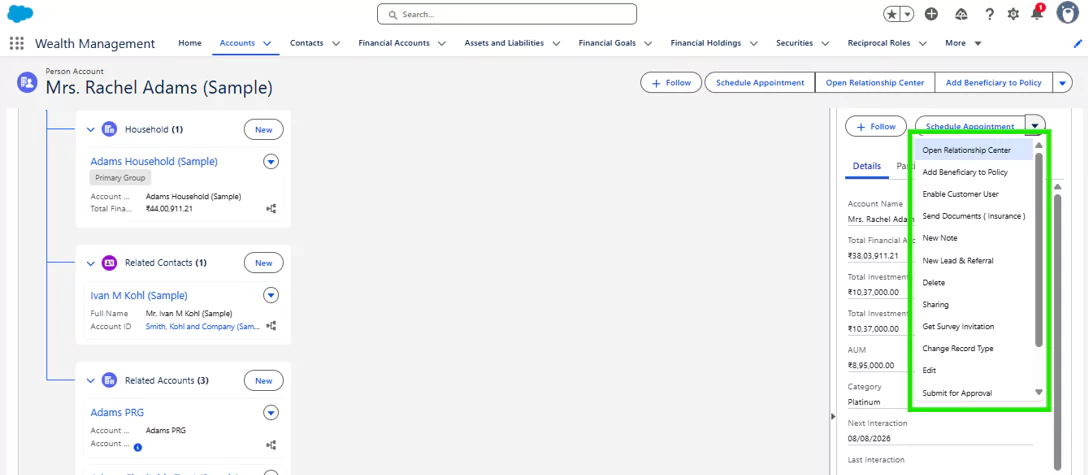
Summary
This blog explains how to configure quick actions in FSC ARC. You’ll learn how to customize the highlights panel using the page layout editor, remove unnecessary actions, and move key actions like Schedule Appointment to the forefront. These configurations help advisors save time, streamline client interactions, and focus on delivering value.