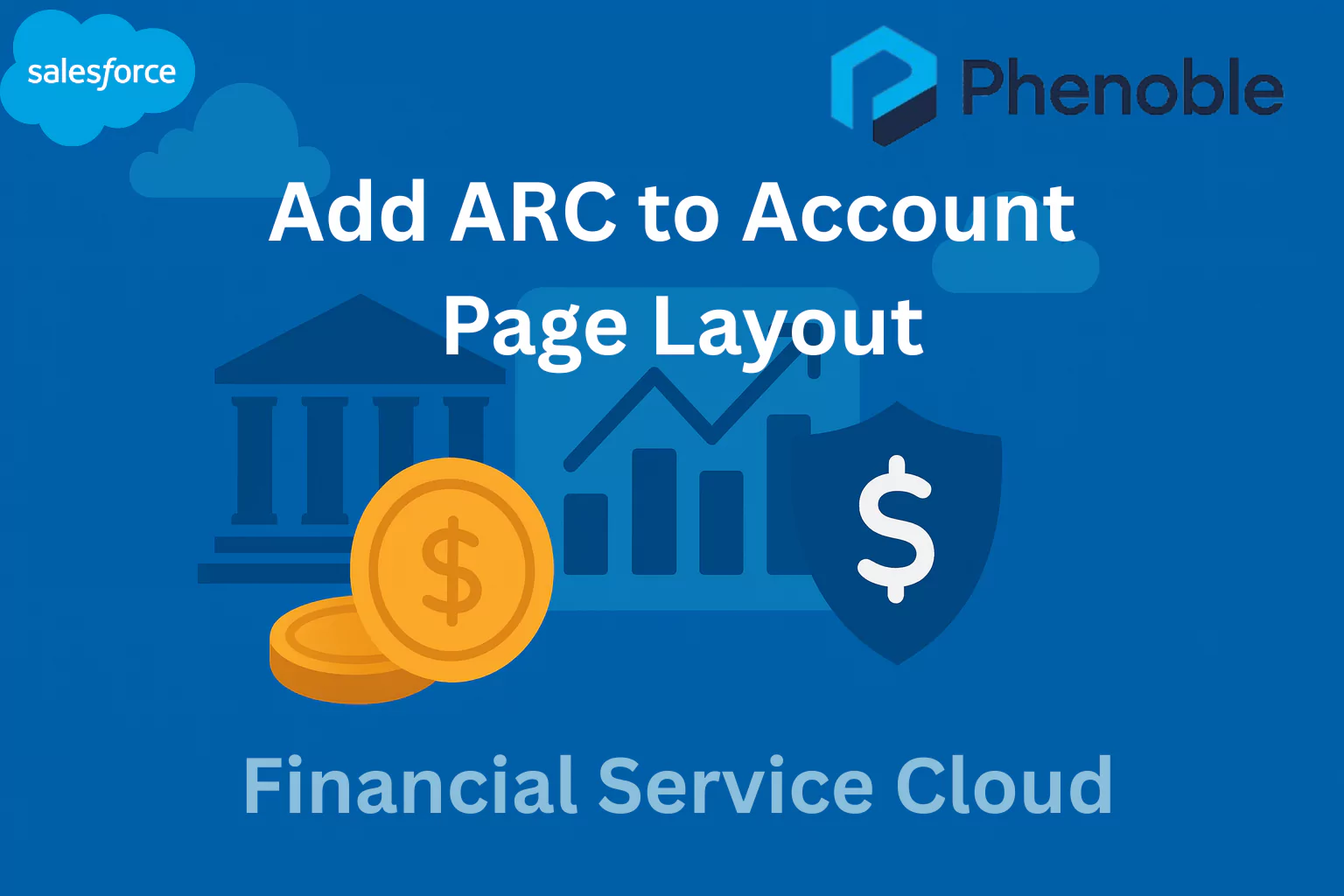
In Salesforce Financial Services Cloud, the Actionable Relationship Center (ARC) plays a vital role in helping advisors, bankers, and relationship managers visualize and interact with complex client relationships in a simple and meaningful way. However, ARC doesn’t automatically appear on account pages by default. To leverage its capabilities, you need to configure it in the Lightning App Builder and add it directly to the Account Page Layout. By doing this, you can provide users with a dedicated ARC tab that displays household connections, financial summaries, and relationship insights, all in one place. This blog will walk you through the step-by-step process of adding ARC to your Account Page Layout so that you can bring client relationship data to life with just a few clicks.
In a none configured to, in order to see and use ARC, we must add the component to the page layout using the Lightning App Builder. Here is an example:
- Go to Wealth Management App > Accounts > Adams Household (Sample) and click Edit Page.
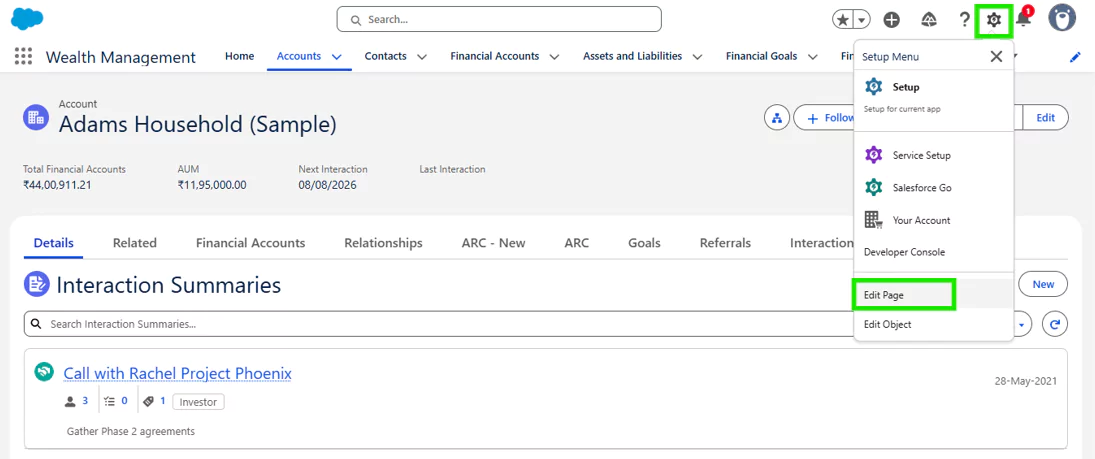
- In Lightning App Builder, find the Tabs component
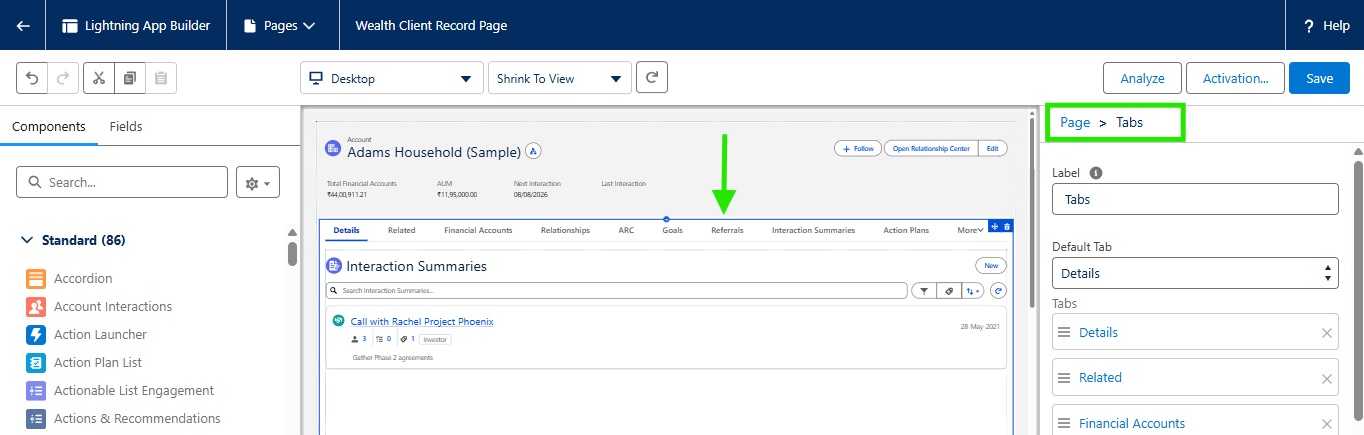
- Click Add Tab and create a Custom Tab Label ARC - New
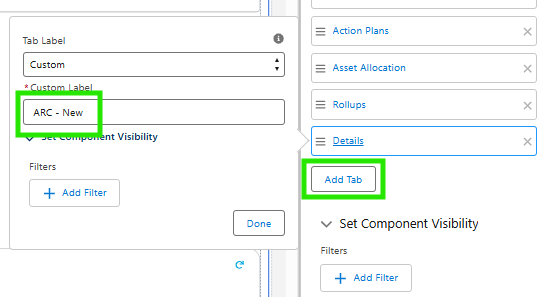
- Click Done and move the new Tab up so it’s visible. Now you can see the new ARC-New Tab in the page layout.
- Click on the Tabs component and click the ARC-New tab and drag the ARC - Financial Services Cloud component from the Lightning Components pane,onto the ARC tab’s content body.
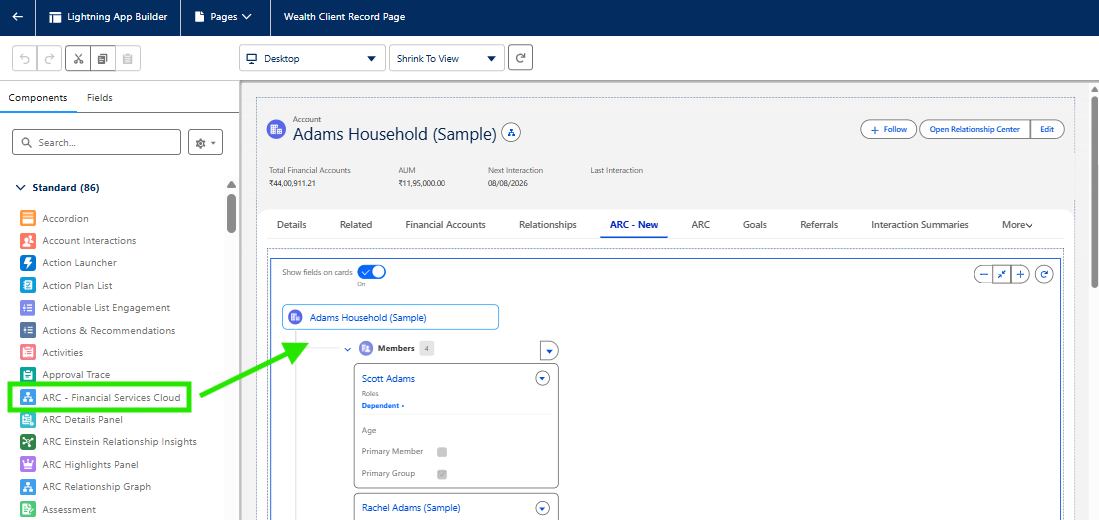
- Click Save.
- Go to your Wealth Management App and open Adams Household Account and now you can see the brand new ARC-New tab.
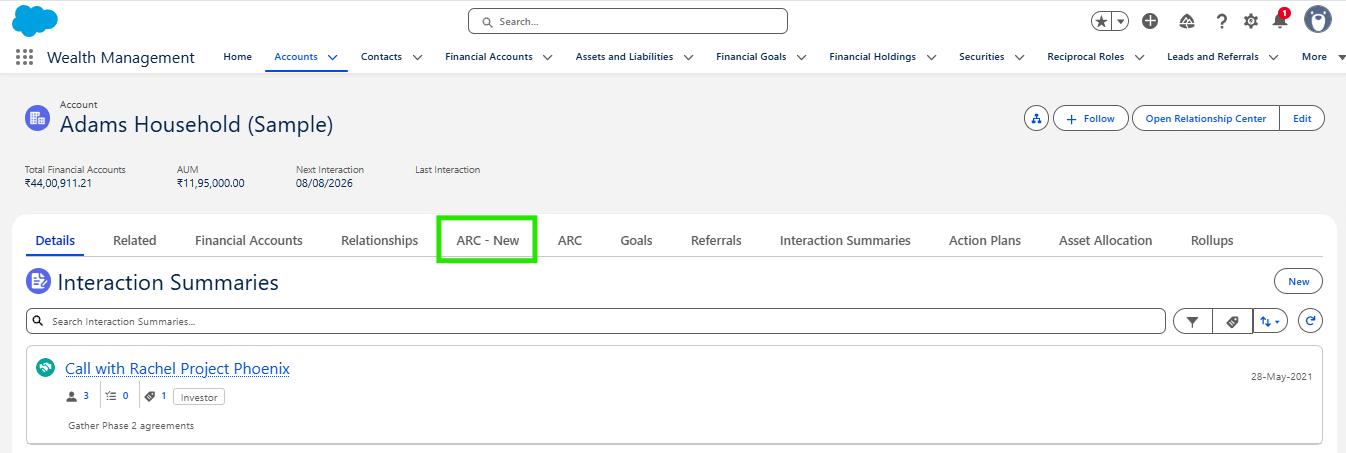
Summary
To make the Actionable Relationship Center (ARC) visible on Account records in Financial Services Cloud, you must add it as a component in the Lightning App Builder. By creating a new tab and embedding the ARC component, users gain quick access to interactive visualizations of household and client relationships directly within the Account Page Layout. This configuration not only enhances visibility but also empowers financial professionals with actionable insights during client interactions.